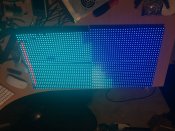Great stand alone product to drive some panels Alec! Finally made my enclosure for the panels and got this fired up tonight. My 3x4 P10 Tune To sign was the last piece of the puzzle and this made it happen. Thanks Alec
Navigation
Install the app
How to install the app on iOS
Follow along with the video below to see how to install our site as a web app on your home screen.
Note: This feature may not be available in some browsers.
More options
You are using an out of date browser. It may not display this or other websites correctly.
You should upgrade or use an alternative browser.
You should upgrade or use an alternative browser.
Panel Controller (all types)
- Thread starter SmartAlecLights
- Start date
roo
Full time elf
Sorry must not be getting this right. I choose 16 in the size for one panel, scan 8 for p10 and 16x16 in size up the top. Now I save it onto the usb and get nothing showing up on it. What else do I do to set it up
- Thread starter
- #18
roo said:Sorry must not be getting this right. I choose 16 in the size for one panel, scan 8 for p10 and 16x16 in size up the top. Now I save it onto the usb and get nothing showing up on it. What else do I do to set it up
After a couple of help sessions,
it was realized that more clearer documentation is needed,
But all working in the end
- Thread starter
- #20
Boof63 said:Hi Alec, have the controllers at home thankyou, but where do i find the Udisk software,
have googled without success,
Cheers Boof63 :-[
the latest software is only available after you purchase, in the downloads section on my site..
(its the easyest way to keep the latest version an tell everyone when there is a new version)
JonD
New elf
Got my card in the mail about a week ago and finally got my p10 panels in the mail tonight. have spent the evening trying to work it all out but have run into a few issues: 1 my panels that i got from Ray had a different rib sequence to the basic setting so a quick look down the list and i had the correct one.
now my main issue that i can't solve no matter what i have tried is i can have the lettering show in correct RGB with everything running as it should however as soon as i try to add something special (border, effect, pic, gif, swf) the image goes haywire with random colours in the back i will attach a few pics to show what i have.
has anyone had any trouble with this before? and if so what am i missing?
thanks in advance
Jon
now my main issue that i can't solve no matter what i have tried is i can have the lettering show in correct RGB with everything running as it should however as soon as i try to add something special (border, effect, pic, gif, swf) the image goes haywire with random colours in the back i will attach a few pics to show what i have.
has anyone had any trouble with this before? and if so what am i missing?
thanks in advance
Jon
Attachments
- Thread starter
- #23
After a Zoom session Jon's fix was actually a computer operating system issue..
the software does'nt work correctly when writing to the usb drive when its being used in a windows emulation
tested it on a windows computer an everything worked perfectly
the software does'nt work correctly when writing to the usb drive when its being used in a windows emulation
tested it on a windows computer an everything worked perfectly
JonD said:Got my card in the mail about a week ago and finally got my p10 panels in the mail tonight. have spent the evening trying to work it all out but have run into a few issues: 1 my panels that i got from Ray had a different rib sequence to the basic setting so a quick look down the list and i had the correct one.
now my main issue that i can't solve no matter what i have tried is i can have the lettering show in correct RGB with everything running as it should however as soon as i try to add something special (border, effect, pic, gif, swf) the image goes haywire with random colours in the back i will attach a few pics to show what i have.
has anyone had any trouble with this before? and if so what am i missing?
thanks in advance
Jon
- Thread starter
- #24
could'nt help myself, so i had to get some p4's 32x64 1/16scan (thanks ray)
Gotta love how great the picture is
Gotta love how great the picture is
Christopher Vince
New elf
Hey Alec,
Let me see if I got this all figured out. This is used to run pixel panels in place of a Pi or BBB? Just use the Udisk software, save it to a USB drive, download it to the controller, and run it from there? Seems like a neat idea . Being a newbie I have a lot of questions.
. Being a newbie I have a lot of questions.
Thank you in advance and cheers.
Let me see if I got this all figured out. This is used to run pixel panels in place of a Pi or BBB? Just use the Udisk software, save it to a USB drive, download it to the controller, and run it from there? Seems like a neat idea
Thank you in advance and cheers.