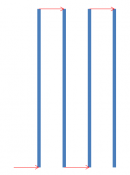Trikky72
New elf
- Joined
- Nov 9, 2012
- Messages
- 20
Complete noob here
Have had a heap of WS2812 strips and a pixlite 4 for a while and have finally decided to get a pixel tree up and going for this Christmas
The issue I have is that I cannot get all of the pixels to work when being controlled by xLights
At this stage I am trying to get a tree with 12 strips and 60 pixels per strip, total 730 pixels
I have 3 strings each with 240 pixels with 4 strips of 60 pixels per string (see string pic attached)
Each string is connected to channels 1~3 on the pixlite 4
I have the Pixlite 4 configured for 2 universes/output, each universe with 120 pixels(see pixlite pic attached)
If I control the pixels via the Advatek Assistant they all work correctly
I have set up 6 x E1.31 universes each with 360 channels in the setup of xLights (see xlight pic attached)
I have created a tree with 60 pixels/string, 12 strings and 1 strand
When I send a sequence to the pixlite4, output 1 first 120 pixels work correctly, then 50 pixels are skipped then last 70 pixels work correctly.
I get similar results on outputs 2 and 3 of the pixlite4
Any help would be greatly appreciated as this is doing my head in
Cheers
Chris
Have had a heap of WS2812 strips and a pixlite 4 for a while and have finally decided to get a pixel tree up and going for this Christmas
The issue I have is that I cannot get all of the pixels to work when being controlled by xLights
At this stage I am trying to get a tree with 12 strips and 60 pixels per strip, total 730 pixels
I have 3 strings each with 240 pixels with 4 strips of 60 pixels per string (see string pic attached)
Each string is connected to channels 1~3 on the pixlite 4
I have the Pixlite 4 configured for 2 universes/output, each universe with 120 pixels(see pixlite pic attached)
If I control the pixels via the Advatek Assistant they all work correctly
I have set up 6 x E1.31 universes each with 360 channels in the setup of xLights (see xlight pic attached)
I have created a tree with 60 pixels/string, 12 strings and 1 strand
When I send a sequence to the pixlite4, output 1 first 120 pixels work correctly, then 50 pixels are skipped then last 70 pixels work correctly.
I get similar results on outputs 2 and 3 of the pixlite4
Any help would be greatly appreciated as this is doing my head in
Cheers
Chris