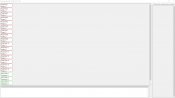spazmanaught
Apprentice elf
Hi Everyone,
I've run into some issues trying to get my Pixlites and xLights matching up (universes and channels). I have 3 x Pixlite MKII 16's (2 x long range and 1 x standard). I've been planning to run them all in expanded mode to give me 96 outputs but they don't seem to want to play together. Basically when I add my pixels into the advatek assistant for each output and test it works fine. It generates its universes and channels automatically (with the auto button). When I use the discover option on xLights it finds the 3 controllers with no issue (I have set them all up with a static IP). When I try to update the xLights settings for each controller it wants the universe count, which is where I'm probably getting lost. I match the advatek count (94 universes @510 per 36 outputs) just to make it easy and xLights generates the list. The issue is that xLights and the controllers universes and channels are way off. The visualiser only shows the 16 outputs and 4 x DMX things as well. I can't seem to see a way to show the expanded mode? The advatek assistant only allows the channel to go to a max of 508 on any of the outputs. I'm not really sure how I can get them to line up. I've added some screen shots of how it looks. I've probably missed a button or something but it has me stumped. Also I had my display designed and set out in an older version (to work out what I needed) but when it updated and changed to this new connection settings it just doesn't seem to want to let them play.





I've run into some issues trying to get my Pixlites and xLights matching up (universes and channels). I have 3 x Pixlite MKII 16's (2 x long range and 1 x standard). I've been planning to run them all in expanded mode to give me 96 outputs but they don't seem to want to play together. Basically when I add my pixels into the advatek assistant for each output and test it works fine. It generates its universes and channels automatically (with the auto button). When I use the discover option on xLights it finds the 3 controllers with no issue (I have set them all up with a static IP). When I try to update the xLights settings for each controller it wants the universe count, which is where I'm probably getting lost. I match the advatek count (94 universes @510 per 36 outputs) just to make it easy and xLights generates the list. The issue is that xLights and the controllers universes and channels are way off. The visualiser only shows the 16 outputs and 4 x DMX things as well. I can't seem to see a way to show the expanded mode? The advatek assistant only allows the channel to go to a max of 508 on any of the outputs. I'm not really sure how I can get them to line up. I've added some screen shots of how it looks. I've probably missed a button or something but it has me stumped. Also I had my display designed and set out in an older version (to work out what I needed) but when it updated and changed to this new connection settings it just doesn't seem to want to let them play.