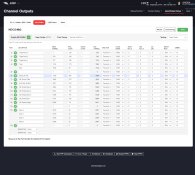HI,
Hopefully this is the right place to post asking for help.
Its my first year with a full pixel display.
I have tried to research this through various forums over the past few weeks trying anything that will help.
The issue I have is that only half of my props are lighting up correctly. The other half are flashing between red green blue, even when I run a test from FPP and Xlights.
I am running a a 5v system using a Hanson electronics HE123 MK2 and BBG. I am only running the one controller with 16 outputs.
I have tried altering between the different colour orders but have not had any luck getting the colour to stay steady on the props.
My universe and channels do not overlap from what I can see.
I have the latest version of FPP with an activated license attached to the EEPROM and Xlights 2023.20 3.3.0.
Does anyone have any ideas on where to go?
Any help will be greatly appreciated.
Thanks
Hopefully this is the right place to post asking for help.
Its my first year with a full pixel display.
I have tried to research this through various forums over the past few weeks trying anything that will help.
The issue I have is that only half of my props are lighting up correctly. The other half are flashing between red green blue, even when I run a test from FPP and Xlights.
I am running a a 5v system using a Hanson electronics HE123 MK2 and BBG. I am only running the one controller with 16 outputs.
I have tried altering between the different colour orders but have not had any luck getting the colour to stay steady on the props.
My universe and channels do not overlap from what I can see.
I have the latest version of FPP with an activated license attached to the EEPROM and Xlights 2023.20 3.3.0.
Does anyone have any ideas on where to go?
Any help will be greatly appreciated.
Thanks