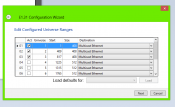Just wondering if anyone has had success with LPD-6803 strip lights froRay Wu I have the mega tree from hell, all works fine with test patterns etc but when you play a sequence lights stay on when they should not colors are wrong in places things just dont seem to come out right in places, were about to pack it all up it has been so stressfull.
Navigation
Install the app
How to install the app on iOS
Follow along with the video below to see how to install our site as a web app on your home screen.
Note: This feature may not be available in some browsers.
More options
You are using an out of date browser. It may not display this or other websites correctly.
You should upgrade or use an alternative browser.
You should upgrade or use an alternative browser.
Ray Wu strip Lights
- Thread starter David_K
- Start date
the 6803 is a 5bit chip and was used extensively in the early days of the hobby which i still have a lot of.
You need to try and determine it is not water getting in the ends of the strip and running down as the ends of the strip is where this can happen.
The other thing is what controller are you using as the data speed setting may not be correct
Also what are the details of your install like cable length and cable size as voltage drop will also cause these issues.
You need to try and determine it is not water getting in the ends of the strip and running down as the ends of the strip is where this can happen.
The other thing is what controller are you using as the data speed setting may not be correct
Also what are the details of your install like cable length and cable size as voltage drop will also cause these issues.
gerry
Senior elf
It may not be the pixels (though I don't know much about them).
What is your setup ie controllers and software.
When you say it is fine in test , is this testing via the test pattern generator of the controller or using something such as DA_131 ?
I used to do everything in 4 steps (but it was my first year) - test pattern via the controller, then DA_131, then LSP with a short cable (to avoid any voltage drop issues) , then the proper length cable with PI and T connectors as required.
What is your setup ie controllers and software.
When you say it is fine in test , is this testing via the test pattern generator of the controller or using something such as DA_131 ?
I used to do everything in 4 steps (but it was my first year) - test pattern via the controller, then DA_131, then LSP with a short cable (to avoid any voltage drop issues) , then the proper length cable with PI and T connectors as required.
I would post up a screen shot of your configuration of both your controller and the software you are using because if that is not correct then you will also see this
- Thread starter
- #5
Thanks guys, Just try and give you as much info as possible I am using a ecg-p2 controller it is probably only a metre or so from controller . The test pattern within the controller works fine, I tested with da1.31 software and the lights all responded to every command as they should. 408 channels. I have changed the output and colors are fine and sequence seems to be ok. First three strips seem to be the probem one section in the second strip lights in the same place every time and goes out comes on and the three strips come on when they should not. They tend to flicker and act randomly but it happens in the same place each time and the same pixels and strips as if it were in the sequnce but we have checked it over and over. I will add some screen shots just bear in mind I only have he tree attached at this moment as It is first inline from the controller and I cannot get it sorted to connect th rest of the lights.
Attachments
gerry
Senior elf
What does your effects page look like ie do you have anything set there ?
gerry
Senior elf
As far as I can tell, this looks fine , but it almost appears that you have something sending data to the same channels from LSP.
You do not need to set anything on the effects page , but ensure that no value is set there at all - or simply attach it and I will have a look as that is often the culprit.
On the P2 config , have u saved this config from that screen (in which case the unticked ones should show as N) , and then rebooted ?
Have you checked all the elements to ensure that nothing else has the same channels defined ?
Do you have Wifi turned on , on your network that your PC is connected to or have had it turned on recently. If so , turn it off and reboot the PC.
Finally , when the tree was drawn , is it possible that some other elements have been drawn such that they overlap or appear to overlap the tree in the visualizer ?
If none of the above :
can u try the following if u wish. It wont take long
- Open the sequence and save it (save as) as another name eg XXX . restart LSP and open the seq XXX.
- Reset all channel images from all the other elements except the tree. (Right click each element name when collapsed to do this)
- Clear all channel effects from all the other elements except the tree. (Right click the element name when collapsed to do this)
Run the seq and see if u still get the error
You do not need to set anything on the effects page , but ensure that no value is set there at all - or simply attach it and I will have a look as that is often the culprit.
On the P2 config , have u saved this config from that screen (in which case the unticked ones should show as N) , and then rebooted ?
Have you checked all the elements to ensure that nothing else has the same channels defined ?
Do you have Wifi turned on , on your network that your PC is connected to or have had it turned on recently. If so , turn it off and reboot the PC.
Finally , when the tree was drawn , is it possible that some other elements have been drawn such that they overlap or appear to overlap the tree in the visualizer ?
If none of the above :
can u try the following if u wish. It wont take long
- Open the sequence and save it (save as) as another name eg XXX . restart LSP and open the seq XXX.
- Reset all channel images from all the other elements except the tree. (Right click each element name when collapsed to do this)
- Clear all channel effects from all the other elements except the tree. (Right click the element name when collapsed to do this)
Run the seq and see if u still get the error
- Thread starter
- #9
Hi Guys, thank you for all your input I have found the problem, apparently "we" we being my wife and I somehow forgot to change some of the zones on some of the different controllers eg arches were in zone 1 and should have been in zone 2 and interferring with the tree etc. thanks again for all you help.
gerry
Senior elf
Glad that it got sorted ! All the best for your show ..
glad it was something simple