lithgowlights
Dedicated elf
- Joined
- May 6, 2010
- Messages
- 1,023
What DMX Controller do you have? A DMX Dongle, a DMX output from a Falcon F4 or F16, J1Sys D4 or DR4 etc. I dont believe that the PixLite has a DMX out, so you will need some other sort of DMX interface


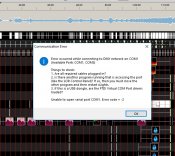
![IMG_8596[1].jpg](/data/attachments/5/5403-b1d020ffc501a7e57d29a3b5e466e1fb.jpg)


