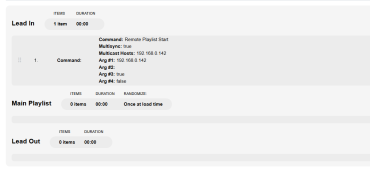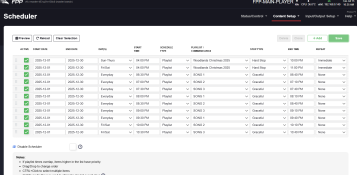ok guys, i hvae taken your ideas onboard and want to use only the one main player - to ensure it controls all the schedueling
i will still have the two layouts, with 2 diffirent sequences due to the layout and both being used for diffirent things
but can i have a main pi4 with FPP to run as the main player and control all others FPP instances
as i can see all players/remotes on the same network , can i use the main fpp to start the main scheduele and at the same time start the playlist on the secondary player ?
using FPP Commands ?
example
5PM - primary starts its scheduele
1. first run static sequence for main area
2. send command to secondary player to run squence "DC only lights"
5:30 pm change to a timed song sequence
1. music sequences randonly picked and runs once only ( runs for 1 random song only on main player)
2. send command to secondary player - Run Sequence "DC lights only 50% less brightness"
when primary playlist music finishes
run static sequnce on main player again ( background sequence)
send command to secondary to run DC only lights again at full brightness
and keeps looping every half hour until closing time ? ( 11-12pm)
reason for wanting to run this way is i have a walkthrough display in my side yard and the front yard will be the sequenced to songs as it is all RBG lights
and when the front yard is playing a Every half hour song - i want it to run a command to the side yard to run a new sequence ( the same one but with all set 50% less bright) so they wont bleed too much light into the front show
this seems doable when looking at the fpp schedueler and the fpp commands as the commands allow for control of other players
im assuming i would need to ensure the main player has a copy of all the sequences on it, so it knows what sequnce to tell the secondary player to run - (might not be player may just be remote)
im sure i can upload only the required sequences to the other devices, so they only have the sequence they require ( or do i need all sequences on all devices)
i will still have the two layouts, with 2 diffirent sequences due to the layout and both being used for diffirent things
but can i have a main pi4 with FPP to run as the main player and control all others FPP instances
as i can see all players/remotes on the same network , can i use the main fpp to start the main scheduele and at the same time start the playlist on the secondary player ?
using FPP Commands ?
example
5PM - primary starts its scheduele
1. first run static sequence for main area
2. send command to secondary player to run squence "DC only lights"
5:30 pm change to a timed song sequence
1. music sequences randonly picked and runs once only ( runs for 1 random song only on main player)
2. send command to secondary player - Run Sequence "DC lights only 50% less brightness"
when primary playlist music finishes
run static sequnce on main player again ( background sequence)
send command to secondary to run DC only lights again at full brightness
and keeps looping every half hour until closing time ? ( 11-12pm)
reason for wanting to run this way is i have a walkthrough display in my side yard and the front yard will be the sequenced to songs as it is all RBG lights
and when the front yard is playing a Every half hour song - i want it to run a command to the side yard to run a new sequence ( the same one but with all set 50% less bright) so they wont bleed too much light into the front show
this seems doable when looking at the fpp schedueler and the fpp commands as the commands allow for control of other players
im assuming i would need to ensure the main player has a copy of all the sequences on it, so it knows what sequnce to tell the secondary player to run - (might not be player may just be remote)
im sure i can upload only the required sequences to the other devices, so they only have the sequence they require ( or do i need all sequences on all devices)