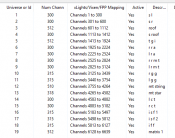This is my second year with Pixels, and once again I am struggling with correctly setting up the control channels. Last year I got it sort of working one day before Christmas (with lots of your assistance), so I really want to do better this year. I really thought it would be easier this time around, but I'm now using a new Falcon Controller, and I'm just having trouble again. So I'm hoping someone will be able to see where I'm going wrong, and point me in the right direction.
This year I have a 16 port Controller, as well as 3 x Differential Receiver boards, so I was going to try and use one Port per light string, to save having to power inject. I also have spare ports, that I won't be using this year, so I'm not really sure of the correct way of showing these ports. Please see below my xLights Setup page.
I've shown my spare Ports as Null (so the Port count is correct), but they still seem to want to use one channel each.
I also have a Mega Tree and a Matrix that use over 510 channels each, but I can't seem to show the full number of channels on one port, as it appears that I can only show a maximum of 510 channels on one port. I thought I might be able to show the extra channels on additional rows, under the same port number, but that doesn't seem to be the case.
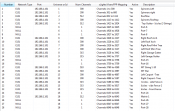 I have also attached a copy of the xLights Check Sequence file, as well as a copy of my setup Spread sheet, which I'm hoping will assist. So if anyone can help, that would really be appreciated.
I have also attached a copy of the xLights Check Sequence file, as well as a copy of my setup Spread sheet, which I'm hoping will assist. So if anyone can help, that would really be appreciated.
Just for interest, this is what my new display should look like.

This year I have a 16 port Controller, as well as 3 x Differential Receiver boards, so I was going to try and use one Port per light string, to save having to power inject. I also have spare ports, that I won't be using this year, so I'm not really sure of the correct way of showing these ports. Please see below my xLights Setup page.
I've shown my spare Ports as Null (so the Port count is correct), but they still seem to want to use one channel each.
I also have a Mega Tree and a Matrix that use over 510 channels each, but I can't seem to show the full number of channels on one port, as it appears that I can only show a maximum of 510 channels on one port. I thought I might be able to show the extra channels on additional rows, under the same port number, but that doesn't seem to be the case.
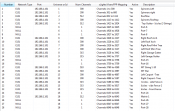 I have also attached a copy of the xLights Check Sequence file, as well as a copy of my setup Spread sheet, which I'm hoping will assist. So if anyone can help, that would really be appreciated.
I have also attached a copy of the xLights Check Sequence file, as well as a copy of my setup Spread sheet, which I'm hoping will assist. So if anyone can help, that would really be appreciated.Just for interest, this is what my new display should look like.