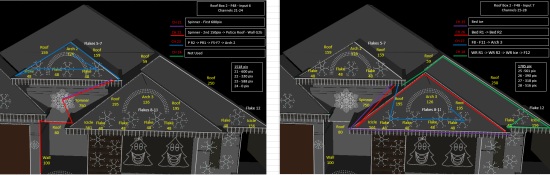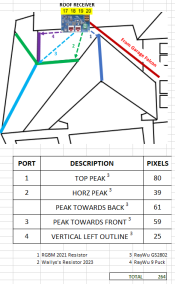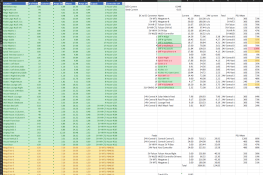What are people doing to document their show to make setting up easier in subsequent years? Do you do it all from memory, or have you written something down?
Do you label you cables? If so, what sort of convention do you use to make it easy to find which cable goes where?
At the start of the 2023 season (ok, let's be honest, halfway through), I was laying out cables and trying to work out what went where. In particular, I was scratching my head for a while connecting up the mini trees and arches until I remembered I'd put the smart receiver and DC/DC under the third tree instead of the first. Also, I didn't recall what order the presents were connected, then after checking the visualiser in xLights, I forgot that I needed to connect a T & power injection just before the large present.
This evening I took a screenshot from xLights and marked it up just with the receivers and cables that went out (ignoring the pixels to receiver connections to minimise clutter).
Taking the trees and arches on the left as an example, I was thinking of labelling the first tree on the left L1, then labelling the input connector 9C-2 to indicate it connects to the second output on the smart receiver labelled SRX9C (making it channel 10 on the F48v4). I'd then label the input connector of tree L3 9C-4, as it connects to the fourth port of the same smart receiver.
Various props / strings that are expecting power injection could have PI indicated on the input connector.
As for how to mark the connectors in a durable way, I believe I've seen other forums threads that cover that aspect.
Do you label you cables? If so, what sort of convention do you use to make it easy to find which cable goes where?
At the start of the 2023 season (ok, let's be honest, halfway through), I was laying out cables and trying to work out what went where. In particular, I was scratching my head for a while connecting up the mini trees and arches until I remembered I'd put the smart receiver and DC/DC under the third tree instead of the first. Also, I didn't recall what order the presents were connected, then after checking the visualiser in xLights, I forgot that I needed to connect a T & power injection just before the large present.
This evening I took a screenshot from xLights and marked it up just with the receivers and cables that went out (ignoring the pixels to receiver connections to minimise clutter).
Taking the trees and arches on the left as an example, I was thinking of labelling the first tree on the left L1, then labelling the input connector 9C-2 to indicate it connects to the second output on the smart receiver labelled SRX9C (making it channel 10 on the F48v4). I'd then label the input connector of tree L3 9C-4, as it connects to the fourth port of the same smart receiver.
Various props / strings that are expecting power injection could have PI indicated on the input connector.
As for how to mark the connectors in a durable way, I believe I've seen other forums threads that cover that aspect.