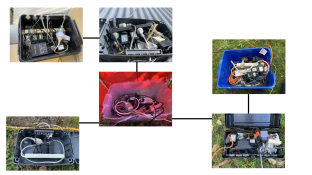mrsyfy
New elf
- Joined
- Oct 9, 2018
- Messages
- 9
Follow along with the video below to see how to install our site as a web app on your home screen.
Note: This feature may not be available in some browsers.

This is pretty much my same setup, would you mind sharing your coding you used on the Arduino? I'm stuck


Geeze, spot the industrial A Grade sparkie..Ok so what the heck, these aren't the latest pics but for whatever reason I just cant seem to find them, not too much has changed though,
First few Pictures are of the main Control Centre,
View attachment 12667 Sure is a lot cleaner now...
View attachment 12668 Can never have enough Fuses...
View attachment 12669 All this for 1 x P12's, and it has 2 x 16A Individual Circuits.
Next picture is of my Mini Mega Tree, this has since changed slightly, I now have a PSU mounted in here with the 240v extension lead running directly inside the box through Conduit.
View attachment 12670 Need to change these to Fused ones... lol, they are on this years to do list.
That’s crazy.(3) Meanwell RSP3000-12 running in parallel, RSP3000-12, (6) RSP 320-12&24v, (2) F16v3 with Diff expansion. Its pretty much a power distribution center.View attachment 12613