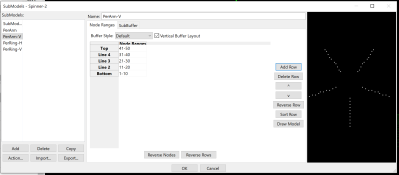thewanderingpine
Senior elf
- Joined
- Mar 13, 2021
- Messages
- 530
Necro-posting is still cool right? 
I've got a custom prop that I want to basically model as a "spinner".
If I use the default spinner model - I can put a single line effect on it - and it will just go through spoke by spoke without any effort or config.
In my custom model - I'm trying various iterations of submodes and groups - but I can't seem to replicate that effect (at least - not with individually calling the on effect for each spoke). Is there away to simulate that setup with a custom model?
I've got a custom prop that I want to basically model as a "spinner".
If I use the default spinner model - I can put a single line effect on it - and it will just go through spoke by spoke without any effort or config.
In my custom model - I'm trying various iterations of submodes and groups - but I can't seem to replicate that effect (at least - not with individually calling the on effect for each spoke). Is there away to simulate that setup with a custom model?