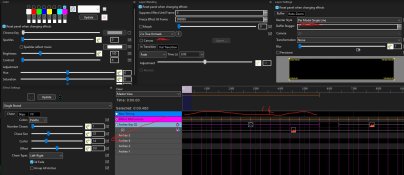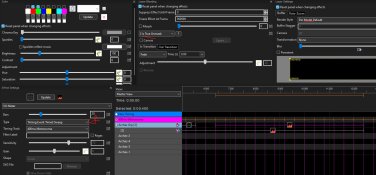Hi,
I've been looking for an answer to this and playing around with Xlights for a while trying to figure it out but so far it seems like it can't be done "easily".
Basically I have a number of inline arches, and I want a single strand to start at the start of a bar, and the head of it to "bounce" with a timing track - lets say it's a simple beats track. I want the strand to travel across the arches, one arch per beat. e.g. in a 4/4 tempo it would travel 4 arches in one bar. (Not trying to make them all bounce in sync - that's easy)
I can sort-of get the arches to the correct time by playing with the cycles depending on how long the effect is and how many arches I have, e.g. if the effect stretches over 8 bars/32 beats, and I have 12 arches, I need to set cycles = 32/12 = 2.66. The problems are:
thanks
I've been looking for an answer to this and playing around with Xlights for a while trying to figure it out but so far it seems like it can't be done "easily".
Basically I have a number of inline arches, and I want a single strand to start at the start of a bar, and the head of it to "bounce" with a timing track - lets say it's a simple beats track. I want the strand to travel across the arches, one arch per beat. e.g. in a 4/4 tempo it would travel 4 arches in one bar. (Not trying to make them all bounce in sync - that's easy)
I can sort-of get the arches to the correct time by playing with the cycles depending on how long the effect is and how many arches I have, e.g. if the effect stretches over 8 bars/32 beats, and I have 12 arches, I need to set cycles = 32/12 = 2.66. The problems are:
- There's not enough accuracy in numbers like 2.666666 or 1.13333 which you often get with multiples of 4, 6, 8, etc.
- the timing of the strand through the arches starts with the head but ends with the tail, which introduces a growing error over the 12 arches - I could make the chase size 1 but that doesn't look as nice
thanks