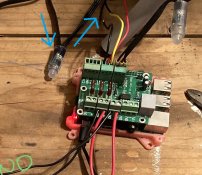Navigation
Install the app
How to install the app on iOS
Follow along with the video below to see how to install our site as a web app on your home screen.
Note: This feature may not be available in some browsers.
More options
You are using an out of date browser. It may not display this or other websites correctly.
You should upgrade or use an alternative browser.
You should upgrade or use an alternative browser.
Totally Stuck
- Thread starter DaveRNZ
- Start date
- Thread starter
- #17
Thanks Alan, I will check the data direction as I had just assumed that the end with the loose wires was the data in side.The setup looks correct with 1 BIG exception. No real issue running off a usb adaptor when you're doing your testing.
The BIG exception is that the IP 172.10.1.2 is a public IP that may be in Columbia. The usual IP ranges used are 192.x.x.x and 10.x.x.x and you should be using 1 that is in the IP range of your home network.
If that FPP setup doesn't allow the display testing within FPP to run the pixels my first guess would be that the pixels potentially have the data direction wrong. Check that the output of the rpi-28D+ is definitely going to the Di pins on the pixels. A fairly simple test to confirm data direction is to disconnect the data pin and tap the wire with your finger. The stray voltage that your finger will pass through should be enough to put some "data" into the pixels.
The Xlights setup won't allow testing or running the lights until the IP of the rpi-28D+ is in the right range for your home network.
Good pickup in the IP, that was supposed to be a 172.16…