I updated my xLights to version 2023 .20 64bit for Windows. After updating, I see that 2 of my 7 controllers show up as duplicate controllers with the same IP, however, both of these controllers show different universe IDs. The "Upload Output" button is grayed out I am NOT able to show lights on any output from these 2 controllers.
In my old version of xLights (2019.54) did not show as multiple IDs and I had no problems. Since the update, I have not been able to upload outputs to the two controllers in question. As mentioned above, both controllers are F16v5s and they show "Upload Output" as grayed out. I also have 2 other F16v5 controllers that do not have this issue and I am able to upload output, thus both are working fine.
Here is my picture of the controllers with Protocols, Addressing and Universe IDs.
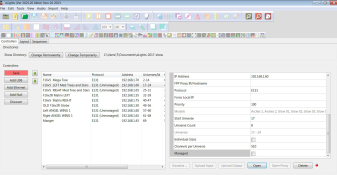
Any help is much appreciated...
In my old version of xLights (2019.54) did not show as multiple IDs and I had no problems. Since the update, I have not been able to upload outputs to the two controllers in question. As mentioned above, both controllers are F16v5s and they show "Upload Output" as grayed out. I also have 2 other F16v5 controllers that do not have this issue and I am able to upload output, thus both are working fine.
Here is my picture of the controllers with Protocols, Addressing and Universe IDs.
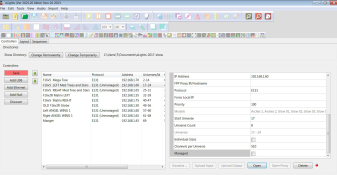
Any help is much appreciated...

