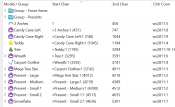ryanatunlock
New elf
- Joined
- Dec 19, 2018
- Messages
- 38
First show this year so still learning the ropes. Of course I have left it too late! Just started the (6.5m) megatree 2 weeks ago but making major progress and I feel like I am 95% of the way there.
Gotts say this is the most helpful community out there so thanks for everyones contribution!
Connected everything up last night with a test sequence and I had some portions of the show where I had no lights. Using Xlights with Falcon F16v3 with all latest firmware and software versions.
When I saw some lights not tuning on I then tried the 'test' button on the Falcon, and it just crashed/restarted.
I have then run the Tools / check Sequence and I note a few issues:
==========================================================
Controller Checks
Applying controller rules for Falcon F16v3:10.0.0.2:
WARN: Gap in models on pixel port 1 channel 4389 to 4513.
WARN: Gap in models on pixel port 2 channel 4218 to 4390.
WARN: Gap in models on pixel port 4 channel 1194 to 3592.
==========================================================
Non contiguous channels on controller ports
WARN: Model 'Present - Medium' and Model 'Present - Small 2' are on controller IP '10.0.0.2' Output Connection 'ws2811:1' but there is a gap of 123 channels between them.
WARN: Model 'Present - Large' and Model 'Present - Small 1' are on controller IP '10.0.0.2' Output Connection 'ws2811:2' but there is a gap of 171 channels between them.
WARN: Model 'Teddy' and Model 'Carport Outline' are on controller IP '10.0.0.2' Output Connection 'ws2811:4' but there is a gap of 2397 channels between them.
Are these issues reason for concern?
Some screenshots of my setup:


Gotts say this is the most helpful community out there so thanks for everyones contribution!
Connected everything up last night with a test sequence and I had some portions of the show where I had no lights. Using Xlights with Falcon F16v3 with all latest firmware and software versions.
When I saw some lights not tuning on I then tried the 'test' button on the Falcon, and it just crashed/restarted.
- I then saw I only has 16 universes setup on my Falcon in XLights, and I increased this to 96.
- I then watched some videos and found the option to "Make Start Channels Valid" and "Make Start Channels not overlapping" - I ran both and this updated a whole bunch of start channels.
- I haven't uploaded this to the Falcon yet or tested (back in the office today away from my lights)
I have then run the Tools / check Sequence and I note a few issues:
==========================================================
Controller Checks
Applying controller rules for Falcon F16v3:10.0.0.2:
WARN: Gap in models on pixel port 1 channel 4389 to 4513.
WARN: Gap in models on pixel port 2 channel 4218 to 4390.
WARN: Gap in models on pixel port 4 channel 1194 to 3592.
==========================================================
Non contiguous channels on controller ports
WARN: Model 'Present - Medium' and Model 'Present - Small 2' are on controller IP '10.0.0.2' Output Connection 'ws2811:1' but there is a gap of 123 channels between them.
WARN: Model 'Present - Large' and Model 'Present - Small 1' are on controller IP '10.0.0.2' Output Connection 'ws2811:2' but there is a gap of 171 channels between them.
WARN: Model 'Teddy' and Model 'Carport Outline' are on controller IP '10.0.0.2' Output Connection 'ws2811:4' but there is a gap of 2397 channels between them.
Are these issues reason for concern?
Some screenshots of my setup: