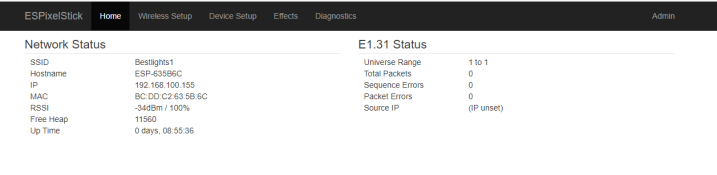Hello,
First time to post, so if I do something wrong, dont yell at me.
I have been using xlights for a few years now and I run it from an old hp laptop.
I have recently got a faster laptop and want to replace the older one.
I installed the most recent xlights program on old system and it works fine. I then installed on the faster laptop and I can not get light to turn on.
My setup for testing is an NodeMCU 12E (ESPixelstick running version 3.2) This is the only controller in the show for testing.
Both system are using the same network, cables and controller. The only difference is the IP address of the computers. one is set to 192.168.100.5 and the other is set to 192.168.100.153. I do not have both systems running at the same time.
So long question short... Is there some setup that I need to do on new laptop verses the old laptop? It has been 3+ years since the first setup.
Thanks in advance for your help.
Turbodad
First time to post, so if I do something wrong, dont yell at me.
I have been using xlights for a few years now and I run it from an old hp laptop.
I have recently got a faster laptop and want to replace the older one.
I installed the most recent xlights program on old system and it works fine. I then installed on the faster laptop and I can not get light to turn on.
My setup for testing is an NodeMCU 12E (ESPixelstick running version 3.2) This is the only controller in the show for testing.
Both system are using the same network, cables and controller. The only difference is the IP address of the computers. one is set to 192.168.100.5 and the other is set to 192.168.100.153. I do not have both systems running at the same time.
So long question short... Is there some setup that I need to do on new laptop verses the old laptop? It has been 3+ years since the first setup.
Thanks in advance for your help.
Turbodad