Adam V
Apprentice elf
- Joined
- Nov 28, 2017
- Messages
- 85
Hoping an easy fix i am having an issuse with xlights scheduler says Ethernet_(inactive) (Edit found Ethernet was the name for falcon) it is green but will not broadcast. I can manually broadcast through xlights and access the f16v3. I have a laptop pluged directly into the F16v3. I do notice the ip in scheduler says 10.0.0119 that is the laptops ip. Be easier to buy a switch?
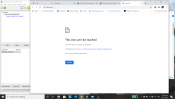


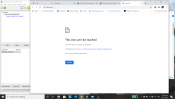

Last edited:


