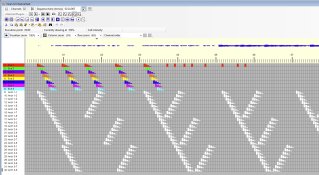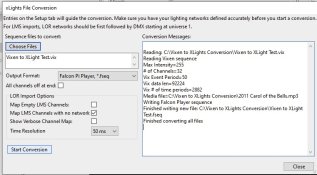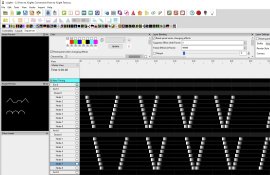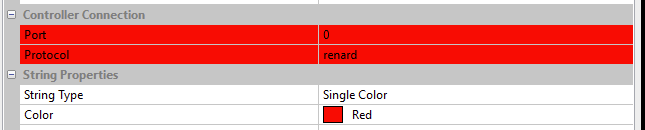Ted Weist
New elf
- Joined
- Apr 26, 2019
- Messages
- 6
This may be a dumb question, but I am trying to convert a simple 32 channel sequence from Vixen 2.1 to XLights.
I have both profiles setup exactly the same and when I use the convert tool, the file imports correctly and I can see the results in XLights
The problem is, when I save the file it erases all of the import and I can no longer see the sequence data on the screen.
Any idea how to make this work?
Thanks for any help you can give me.
I have both profiles setup exactly the same and when I use the convert tool, the file imports correctly and I can see the results in XLights
The problem is, when I save the file it erases all of the import and I can no longer see the sequence data on the screen.
Any idea how to make this work?
Thanks for any help you can give me.