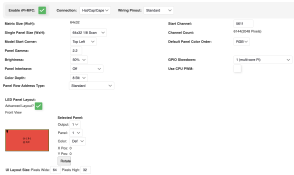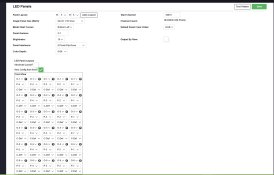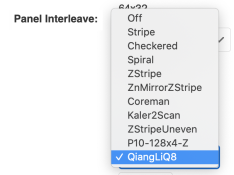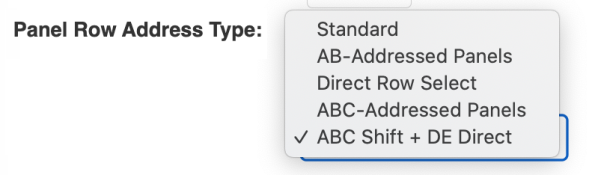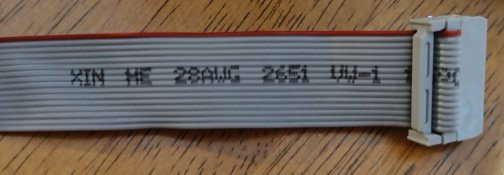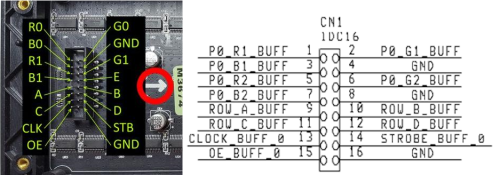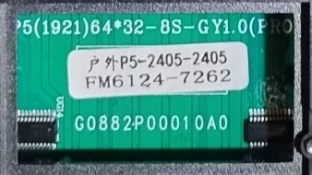Hi everyone,
I'm trying to set up a single P5 panel. I have the Hanson rPi-MFC on a Raspberry Pi 3b+ going to THIS P5 panel.
I believe I've configure everything on FPP correctly, but when I run the test pattern, everything is scrambled. Pics below of my config and of what I'm seeing on the panel. Any pointers would be great.
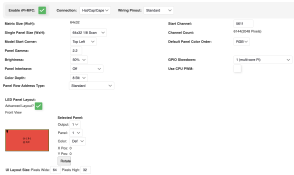

I'm trying to set up a single P5 panel. I have the Hanson rPi-MFC on a Raspberry Pi 3b+ going to THIS P5 panel.
I believe I've configure everything on FPP correctly, but when I run the test pattern, everything is scrambled. Pics below of my config and of what I'm seeing on the panel. Any pointers would be great.