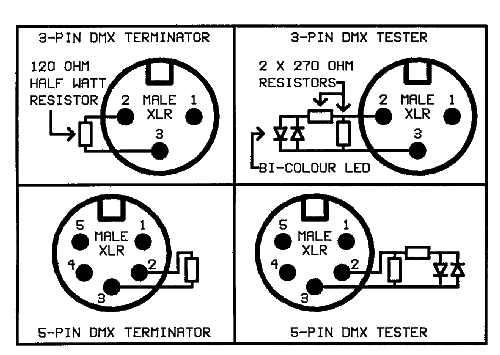ShellNZ
Senior elf
A few users will know about this quandry from chatroom, just thought I would put it out here for those who dont come into chat.
I have a DMX Rave Green Laser machine, this one.... http://www.jaycar.co.nz/productView.asp?ID=SL3433&keywords=dmx&form=KEYWORD
It has the manual on that website too.
When I plug it into 240v wall and have it on auto or sound activated it goes as it should, covering a big area and bright.
I tried hooking it up to the DC48 card via a DMX RJ45 cable to the lasers 3-pin laser input. Playing with LoR S3 and other smaller apps we could get it going but it covered a smaller area and wasnt as bright at all.
Heres a couple of videos showing the difference...
Via DMX/LoR
http://s126.photobucket.com/albums/p112/Toby3_photo/?action=view¤t=IMG_0810.mp4
Standalone mode
http://s126.photobucket.com/albums/p112/Toby3_photo/?action=view¤t=IMG_0809.mp4
I have also just this morning hooked it straight into LoR 240V controller. Same thing, small and much dimmer, so it appears not to be specific to DMX hookup.
My only options as I see it now are.....hook it up to 240v LoR and just go with it, however I would have to make approx 60m power cable to go from 240v to other side of property
OR
Neighbour suggested that as it appears to have a 12v transformer in there, cut the end off the IEC power cord and run it into the DC48 (cutting out the ground wire). See if it goes. If it does then it would only require approx 40m cable to that enclosure.
Everyones thoughts?
Edit: Pic of sequence using DMX editing (didnt seem to matter whether I used DMX editing or LoR normal)

I have a DMX Rave Green Laser machine, this one.... http://www.jaycar.co.nz/productView.asp?ID=SL3433&keywords=dmx&form=KEYWORD
It has the manual on that website too.
When I plug it into 240v wall and have it on auto or sound activated it goes as it should, covering a big area and bright.
I tried hooking it up to the DC48 card via a DMX RJ45 cable to the lasers 3-pin laser input. Playing with LoR S3 and other smaller apps we could get it going but it covered a smaller area and wasnt as bright at all.
Heres a couple of videos showing the difference...
Via DMX/LoR
http://s126.photobucket.com/albums/p112/Toby3_photo/?action=view¤t=IMG_0810.mp4
Standalone mode
http://s126.photobucket.com/albums/p112/Toby3_photo/?action=view¤t=IMG_0809.mp4
I have also just this morning hooked it straight into LoR 240V controller. Same thing, small and much dimmer, so it appears not to be specific to DMX hookup.
My only options as I see it now are.....hook it up to 240v LoR and just go with it, however I would have to make approx 60m power cable to go from 240v to other side of property
OR
Neighbour suggested that as it appears to have a 12v transformer in there, cut the end off the IEC power cord and run it into the DC48 (cutting out the ground wire). See if it goes. If it does then it would only require approx 40m cable to that enclosure.
Everyones thoughts?
Edit: Pic of sequence using DMX editing (didnt seem to matter whether I used DMX editing or LoR normal)