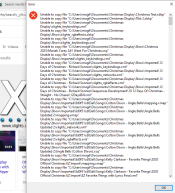Navigation
Install the app
How to install the app on iOS
Follow along with the video below to see how to install our site as a web app on your home screen.
Note: This feature may not be available in some browsers.
More options
You are using an out of date browser. It may not display this or other websites correctly.
You should upgrade or use an alternative browser.
You should upgrade or use an alternative browser.
Error Message - What Have I Done?
- Thread starter Magilter
- Start date
What you haven't done is provide enough information to work from.
Is that message when you first open Xlights via a shortcut?
Have you just changed your Xlights show folder?
Have you had Xlights running in that folder before as a couple of the path/filename lengths look like they may be too long?
What happens if you press ok?
Is that message when you first open Xlights via a shortcut?
Have you just changed your Xlights show folder?
Have you had Xlights running in that folder before as a couple of the path/filename lengths look like they may be too long?
What happens if you press ok?
- Thread starter
- #3
Sorry - I was stressing about what I had done - It appeared when opening X-lights. I tried to open FPP player and it was telling me I can't reach that page. I did get a new router so I thought it may have been IP settings that was causing issues- I still haven't been able to access that page. When I went into X-Lights to look at settings I kept getting the red light for my controller not connecting. I still can't access FPP.
I haven't changed my show folder location, the only thing I have done is move the Zipped files from downloaded sequences to an external hard drive to free up space (I have a very old slow computer) - I think I have made things worse I seem to have now lost all of my controller settings and layout settings - I have seemed to gone back 3 years to when I first started setting up x-Lights as when I pressed OK xlighs opened but it was completely blank there was no controller or layout settings - I think I made it worse by using the back up files and its gone back to before I had my controller and layout set up as there is only basic props in the layout.
I am hoping at least at 7:30 when the show was scheduled for that what I had saved for last year will automatically kick in - As I have a feeling I have to start from scratch
I haven't changed my show folder location, the only thing I have done is move the Zipped files from downloaded sequences to an external hard drive to free up space (I have a very old slow computer) - I think I have made things worse I seem to have now lost all of my controller settings and layout settings - I have seemed to gone back 3 years to when I first started setting up x-Lights as when I pressed OK xlighs opened but it was completely blank there was no controller or layout settings - I think I made it worse by using the back up files and its gone back to before I had my controller and layout set up as there is only basic props in the layout.
I am hoping at least at 7:30 when the show was scheduled for that what I had saved for last year will automatically kick in - As I have a feeling I have to start from scratch
How much free space do you have now?