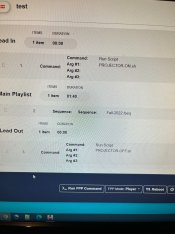spaulgal
Apprentice elf
- Joined
- Oct 14, 2022
- Messages
- 96
Hello all--
I'm trying to control a NEC PA804UL-W projector.
I have the FPP Projector Control plugin and I have it configured using a similar NEC projector because my projector is not in the list.
I have connection type set to IP; Baud Rate 38400, Char bits 8; Stop Bits 1, Parity: None, Pjlink (set to projector's IP) and password set to the Pjlink password.
I've created a scheduled playlist in FPP. In the playlist under the lead in section:
Command: Run Script
Command (Arg 1) PROJECTOR-ON.sh
My projector is not being triggered. I likely have a config issue. Can anyone chime in on my settings?
Thanks
I'm trying to control a NEC PA804UL-W projector.
I have the FPP Projector Control plugin and I have it configured using a similar NEC projector because my projector is not in the list.
I have connection type set to IP; Baud Rate 38400, Char bits 8; Stop Bits 1, Parity: None, Pjlink (set to projector's IP) and password set to the Pjlink password.
I've created a scheduled playlist in FPP. In the playlist under the lead in section:
Command: Run Script
Command (Arg 1) PROJECTOR-ON.sh
My projector is not being triggered. I likely have a config issue. Can anyone chime in on my settings?
Thanks