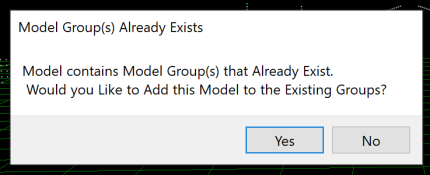ermarquez
Apprentice elf
- Joined
- Apr 3, 2023
- Messages
- 63
- Thread starter
- #16
thanks a lot ! will try soonThere are several ways to create groups.
In the Layout tab, you can select all of your props (by holding down ctrl and clicking on each one) then right-click one of them and click "create group." You can then name the group. ALL works, or Whole Display, or something similar to indicate that it's all of your props. You'll then need to create a second one with everything but your mega tree(s).
Alternatively, you can right-click in the Model/Group box in the top left of the Layout tab and click "Add Empty Group." You can then name the group, and while it is selected, you can select everything on the left side in the bottom left and click the arrow to move it over to the "Models in Group" box.
There are other methods, but those two are probably the simplest.