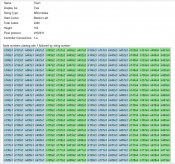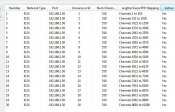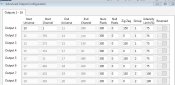SantaClaws
Apprentice elf
Greetings from the Gold Coast,
I am setting up a musical sequence in xLights (2018-33) that includes a tree.
This involves sending the sequence from my PC to a PixLite16 (static IP) controller.
When I turn on the tree lights, it does not display what I am seeing on the PC screen.
The tree consists of:
8 x 5m WS2811 12v strips (300LEDs/string).
Each 5m strip folds at the top and then comes down to the base where it connects to the next 5m strip.
They are connected as 4 x 2 strips of 600 LEDs (up/down twice) connected to my PixLite16 controller (outputs 1-4), making a total of 16 up/down strings
ie:
150 LEDs up, 150 LEDs down, 150 LEDs up, 150 LEDs down - that connects to Pixlite output 1
150 LEDs up, 150 LEDs down, 150 LEDs up, 150 LEDs down - that connects to Pixlite output 2
150 LEDs up, 150 LEDs down, 150 LEDs up, 150 LEDs down - that connects to Pixlite output 3
150 LEDs up, 150 LEDs down, 150 LEDs up, 150 LEDs down - that connects to Pixlite output 4
When I configure the Pixlite with 'Advatek Assistant' and setup each output of 170 LEDs (510 channels), then run test, only 510 LEDs react.
This leaves 90 LEDs of the last (down) strip turned off.
If, however, I set the Pixlite with 200 (or340) LEDs per output, then all LEDs react in sympathy with the data sent by the test function and correctly display.
Now, when I setup xLights with 170 LEDs per output and send it to the Pixlite, the PC display looks right (with no errors reported by 'test') but the tree lights do not reflect the display.
I have watched a lot of videos on setting up trees, and have tried various changes to settings, but with no luck so far.
Please help.
Best regards,
Santa Claws
I am setting up a musical sequence in xLights (2018-33) that includes a tree.
This involves sending the sequence from my PC to a PixLite16 (static IP) controller.
When I turn on the tree lights, it does not display what I am seeing on the PC screen.
The tree consists of:
8 x 5m WS2811 12v strips (300LEDs/string).
Each 5m strip folds at the top and then comes down to the base where it connects to the next 5m strip.
They are connected as 4 x 2 strips of 600 LEDs (up/down twice) connected to my PixLite16 controller (outputs 1-4), making a total of 16 up/down strings
ie:
150 LEDs up, 150 LEDs down, 150 LEDs up, 150 LEDs down - that connects to Pixlite output 1
150 LEDs up, 150 LEDs down, 150 LEDs up, 150 LEDs down - that connects to Pixlite output 2
150 LEDs up, 150 LEDs down, 150 LEDs up, 150 LEDs down - that connects to Pixlite output 3
150 LEDs up, 150 LEDs down, 150 LEDs up, 150 LEDs down - that connects to Pixlite output 4
When I configure the Pixlite with 'Advatek Assistant' and setup each output of 170 LEDs (510 channels), then run test, only 510 LEDs react.
This leaves 90 LEDs of the last (down) strip turned off.
If, however, I set the Pixlite with 200 (or340) LEDs per output, then all LEDs react in sympathy with the data sent by the test function and correctly display.
Now, when I setup xLights with 170 LEDs per output and send it to the Pixlite, the PC display looks right (with no errors reported by 'test') but the tree lights do not reflect the display.
I have watched a lot of videos on setting up trees, and have tried various changes to settings, but with no luck so far.
Please help.
Best regards,
Santa Claws