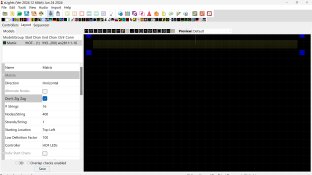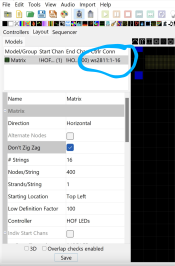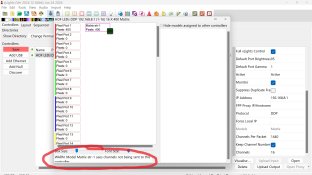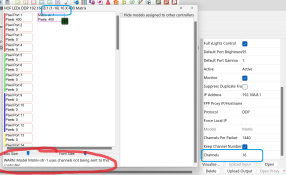Hi, 'just joined up. I had an existing 16-strip by 400-pixel WS8211 array that I was running from a ESP32. I just switched over to a K16A-B controller. I am using X-Lights. I have connected each of the strips to a channel on my K16S-B controller My question is can I create an matrix that will allow me to do some graphics and marquee text? Thanks for the help.
Navigation
Install the app
How to install the app on iOS
Follow along with the video below to see how to install our site as a web app on your home screen.
Note: This feature may not be available in some browsers.
More options
You are using an out of date browser. It may not display this or other websites correctly.
You should upgrade or use an alternative browser.
You should upgrade or use an alternative browser.
Installing a Kulp on an existing 16 strip array. Can I create a matrix?
- Thread starter Markjacks
- Start date
Welcome!
Absolutely, You need to define a matrix model in xLights - and set it to 400 pixels per strand, 16 strands.
Then using Visualiser, drag the matrix model onto port 1 of the Kulp. It'll populate the remaining 15 outputs automatically. You can then upload outputs and you should be good to go.
Absolutely, You need to define a matrix model in xLights - and set it to 400 pixels per strand, 16 strands.
Then using Visualiser, drag the matrix model onto port 1 of the Kulp. It'll populate the remaining 15 outputs automatically. You can then upload outputs and you should be good to go.
- Thread starter
- #3
I'm so grateful to you for your willingness to help. I am overwhelmed by the vastness of X-Lights. I am trying to do what you said but this is how far I have gotten. It doesn't seem like the other 15 outputs are being populated or maybe I don't know what I am supposed to see. I'm sending a screen shot that perhaps you can see what I am missing.

Looks like you've got the prop configured for only 1 string of 400 pixels, rather than 16 strings of 400 (I'm assuming here we're talking 6400 pixels total) - or are we talking 16x 25 pixels. Nevertheless the configuration is the same:
On the layout tab, find the matrix-
You will want to set # strings to the number of controller connections, in this case 16
And then Nodes/String as to the number of nodes on each output/row. This could either be 25 or 400 depending on how I'm interpreting your configuration.
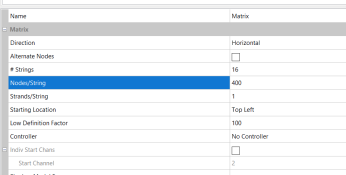
Hit Save at the bottom, then go back to the Controllers tab, and hit visualise. It should be reflected like this - assuming you have it associated already. If not, drag across to the first output and the remaining 16 will follow.
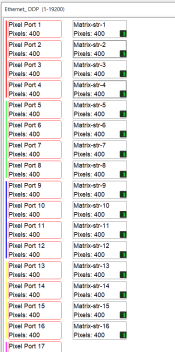
On the layout tab, find the matrix-
You will want to set # strings to the number of controller connections, in this case 16
And then Nodes/String as to the number of nodes on each output/row. This could either be 25 or 400 depending on how I'm interpreting your configuration.
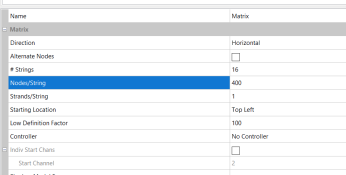
Hit Save at the bottom, then go back to the Controllers tab, and hit visualise. It should be reflected like this - assuming you have it associated already. If not, drag across to the first output and the remaining 16 will follow.
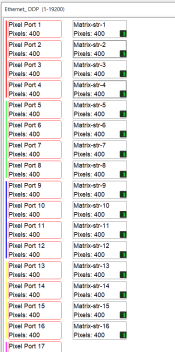
To illustrate matrix wiring and configuration, here are two examples.
The one on the right has 8 rows of 30 pixels, each with it's own connection to the controller.
This would be defined as:
Strings = 8 (controller connections)
Nodes / String = 30 (pixels per controller connection)
Strands / String = 1 (number of times it zig-zags on one connection)
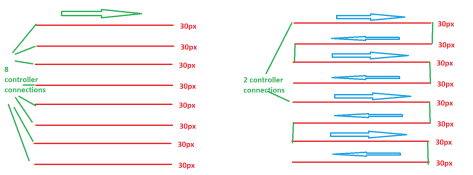 \
\
The one on the left has 8 rows of 30 pixels, each with it's own connection to the controller.
This would be defined as:
Strings = 8 (controller connections)
Nodes / String = 30 (pixels per controller connection)
Strands / String = 1 (number of times it zig-zags on one connection)
The one on the right has 8 rows of 30 pixels, with only two controller connections. The string goes back and forth 4 times.
This would be defined as:
Strings = 2 (controller connections)
Nodes / String = 120 (pixels per controller connection)
Strands / String = 4 (number of times it zig-zags on one connection)
Ultimately the total number of pixels = Strings * Nodes = 240 in both instances.
But they are wired differently.
The one on the right has 8 rows of 30 pixels, each with it's own connection to the controller.
This would be defined as:
Strings = 8 (controller connections)
Nodes / String = 30 (pixels per controller connection)
Strands / String = 1 (number of times it zig-zags on one connection)
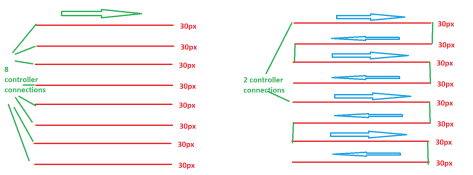 \
\The one on the left has 8 rows of 30 pixels, each with it's own connection to the controller.
This would be defined as:
Strings = 8 (controller connections)
Nodes / String = 30 (pixels per controller connection)
Strands / String = 1 (number of times it zig-zags on one connection)
The one on the right has 8 rows of 30 pixels, with only two controller connections. The string goes back and forth 4 times.
This would be defined as:
Strings = 2 (controller connections)
Nodes / String = 120 (pixels per controller connection)
Strands / String = 4 (number of times it zig-zags on one connection)
Ultimately the total number of pixels = Strings * Nodes = 240 in both instances.
But they are wired differently.
- Thread starter
- #6
Thats an interesting one. Try dragging the matrix off the port back to the right, and drag it back on to the left.
- Thread starter
- #10
I tried dragging it off the port and then back on again with same results. I thought I might just go back to start and re set up everything. While I was trying to navigate around getting the thing working I might have set something wacky.
Can you post your layout xlights_rgbeffects.xml and xlights_networks.xml somewhere?
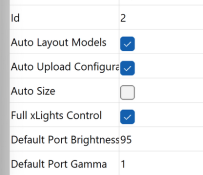
Found it -> On the controller configuration -> Tick "Auto Size" - that's where it's falling over.
It's not allocating additional channels to the controller.
Also, unrelated, I suggest Unticking "Auto Upload Configuration" - this will cause an upload to the Kulp every time you chagne something, which can cause xLights to grind to a halt if the Kulp is offline.
This also means I was wrong with this - it should show the channel numbers, not the port numbers. I was just confused remembering how it works.That looks ok to me. And it's showing it's using ports 1-16 up the top here.
Doube check the controller tab, and launch visualiser and it should look pretty good.
View attachment 26392
It should be showing 1-19200 for this prop.
This screenshot was also another place I missed the above. Specifically the two parts highlighted in blue-
By setting my configuration to the same as the above, I can replicate your issue.
Turning on that Auto-Size fixes it. You may need to drag your prop off and back on again for it to resize the controller.
You should be able to add a new ethernet controller, tell it that it's a Kulp K16A-B, with the same configuration detail as the screenshots above.