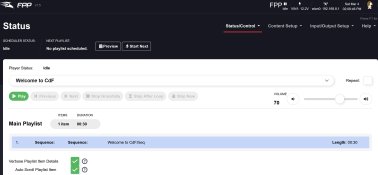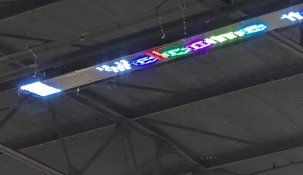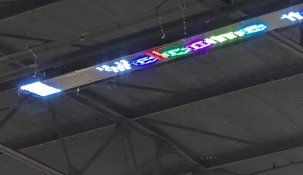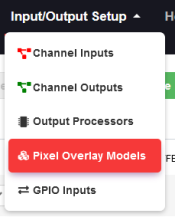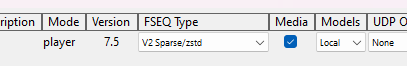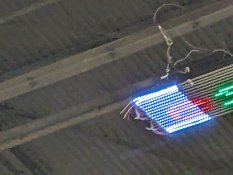- Thread starter
- #16
That's great...too bad I jumped the gun and reset everything but I will go at it again tomorrow when I link back to the controller. I sincerely appreciate your help with this because I was pretty lost and there's a show coming up. I'll keep you up to date on my progress.