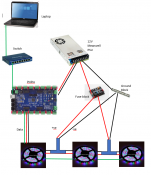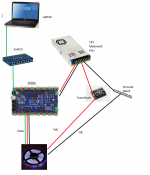msherratt
New elf
Ok I am the first to admit I am a complete newbie when it comes to light displays but after months of reading and hours of constructing and soldering I must say I am disappointed if not shattered upon the big switch on tonight. My display is in utter chaos.
Some background info on my display to help those who might have some suggestions to resurrect my display.
I have basically outlined my house with led 30/10 strip (ie walls, roof and windows) I also have 9 small spiral trees made also with led strip. I have two stars with 8mm nodes.
To run the show I am using 5 x pixlite 16 (MKII) each with its own Meanwell 320 psu. For the longer runs I am injecting power (sometimes mid-run other times at the end of the strip). The pixlites are connected directly to my computer through a switch and each have their own static IP that the computer is registering as checked through the advatek assistant.
So here is my disaster:
I do the big switch on and I get a lot of the elements with pixel 1 of the strip lit up green. All but one of the spiral trees is doing this with one of them with the complete strip lit up as orange. Most of the house outline is not showing. One of the windows is showing some hybrid aqua blue to lilac lit up as100%. One of the stars is flashing white and the other is blue.
I put the pixlites in test mode and I do get a lot more pixels scrolling through the red/green/blue but some elements are pure white while others only part of the trip is lit.
I have included some pictures to try and show what I am describing.
I am feeling I might have some power issues for the strip that is not lit but I think my problems are far worse than that.
Any suggestions?
Some background info on my display to help those who might have some suggestions to resurrect my display.
I have basically outlined my house with led 30/10 strip (ie walls, roof and windows) I also have 9 small spiral trees made also with led strip. I have two stars with 8mm nodes.
To run the show I am using 5 x pixlite 16 (MKII) each with its own Meanwell 320 psu. For the longer runs I am injecting power (sometimes mid-run other times at the end of the strip). The pixlites are connected directly to my computer through a switch and each have their own static IP that the computer is registering as checked through the advatek assistant.
So here is my disaster:
I do the big switch on and I get a lot of the elements with pixel 1 of the strip lit up green. All but one of the spiral trees is doing this with one of them with the complete strip lit up as orange. Most of the house outline is not showing. One of the windows is showing some hybrid aqua blue to lilac lit up as100%. One of the stars is flashing white and the other is blue.
I put the pixlites in test mode and I do get a lot more pixels scrolling through the red/green/blue but some elements are pure white while others only part of the trip is lit.
I have included some pictures to try and show what I am describing.
I am feeling I might have some power issues for the strip that is not lit but I think my problems are far worse than that.
Any suggestions?