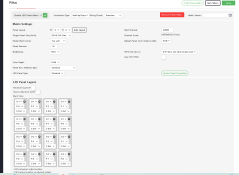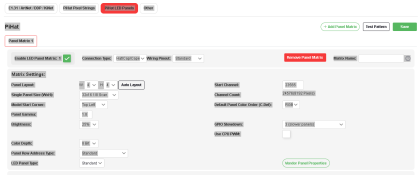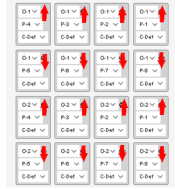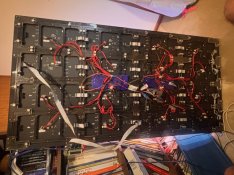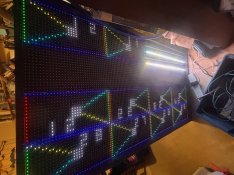HI all,i have a matrix pf p10 panels 4 x4 , that was running of an old hinx pix controller (2015?). anyways been faulty last two years. Have now got a pihat from Hanson electronics and fpp9.3.3 running. FPP test pattern is messed up on the first row 1-4 panels and third row 9-12 (test image is reversed as per picture) and layout of the wiring.
have played with FFP LEd matrices setup but i cant unscramble the FPP test pattern.
1. do i need to physically flip the panels in the reversed images - (hoping not for this)
2. is it a hardware problem ie piHat driving 8 panels per output, seems to run test coloure ets from FPP fine.
3. is it a software problem that can fix my problem
4 am i stuck?
cheers and thanks for any help offered
regards Ian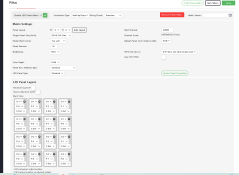
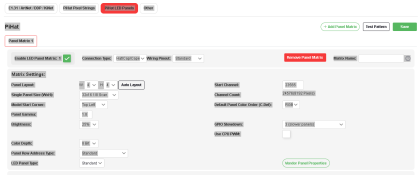


have played with FFP LEd matrices setup but i cant unscramble the FPP test pattern.
1. do i need to physically flip the panels in the reversed images - (hoping not for this)
2. is it a hardware problem ie piHat driving 8 panels per output, seems to run test coloure ets from FPP fine.
3. is it a software problem that can fix my problem
4 am i stuck?
cheers and thanks for any help offered
regards Ian