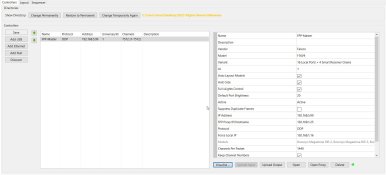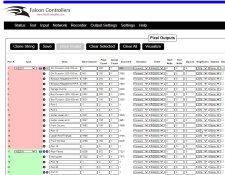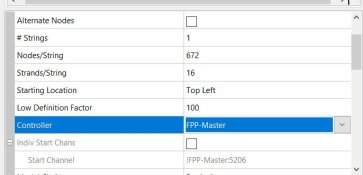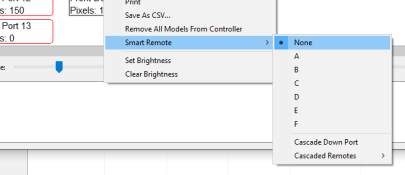bpratt
Senior elf
Last couple of years I've been using my smart receivers as dumb receivers, mostly because it was easy, and didn't require any thinking on my behalf. 
So this year, seeing the above smart ones, and that I've got a controller box with two of the older v1 smart receivers, I was hoping to actually upgrade, but that means I need to understand these things a whole lot better than I used to. I'm assuming I still have to run two lots of cabling from the f16v4 expansion board, or just 1 ?
This will be fed from my f16v4 if that makes any difference.
Basically what I have on the two smart receivers is per port, the following... port numbers are just more for reference than the actual port :-
Port 1 244 pixel
Port 2 257 pixels
Port 3 unused
Port 4 229 pixels
Port 5 400 pixels
Port 6 317 pixels
Port 7 and 8 unused
This year I plan on adding more props to this controller box.
So I'm wondering how should I go about it, as I can't quite get my head around things just yet, and I'm hearing various things on facebook.
I'm hoping that someone can type really slowly so that I can understand how to sort this out.
I've posted here, as any answers might help out someone else, as anything on facebook disappears too quickly.
Thanks for your guidance on this one.
So this year, seeing the above smart ones, and that I've got a controller box with two of the older v1 smart receivers, I was hoping to actually upgrade, but that means I need to understand these things a whole lot better than I used to. I'm assuming I still have to run two lots of cabling from the f16v4 expansion board, or just 1 ?
This will be fed from my f16v4 if that makes any difference.
Basically what I have on the two smart receivers is per port, the following... port numbers are just more for reference than the actual port :-
Port 1 244 pixel
Port 2 257 pixels
Port 3 unused
Port 4 229 pixels
Port 5 400 pixels
Port 6 317 pixels
Port 7 and 8 unused
This year I plan on adding more props to this controller box.
So I'm wondering how should I go about it, as I can't quite get my head around things just yet, and I'm hearing various things on facebook.
I'm hoping that someone can type really slowly so that I can understand how to sort this out.
I've posted here, as any answers might help out someone else, as anything on facebook disappears too quickly.
Thanks for your guidance on this one.