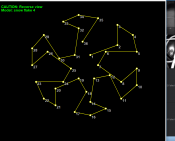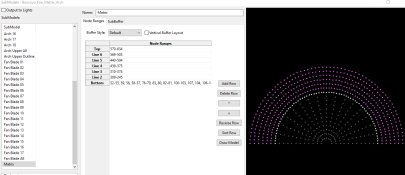Benslights
Dedicated elf
I thought this would be good place for everyone to share Sub-model settings items.
a screen grab of your setup of the sub-model would be great and the name of it.
example is lawrencesdrivelights
Boscoyo candy cane
 View: https://www.dropbox.com/s/n9e8fk089rjvk5v/Boscoyo%20candy%20canes%20submodel.jpg?dl=0
View: https://www.dropbox.com/s/n9e8fk089rjvk5v/Boscoyo%20candy%20canes%20submodel.jpg?dl=0
here is a copy of my canes
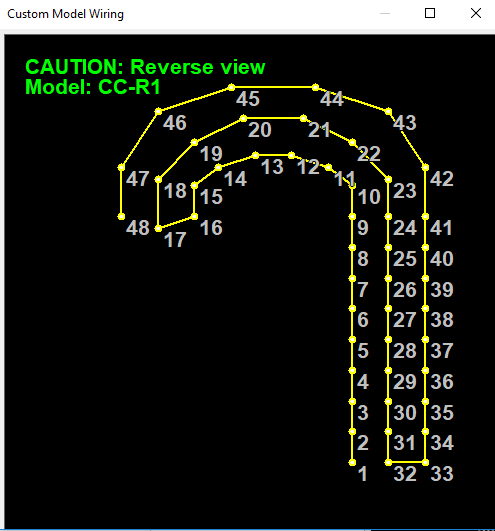
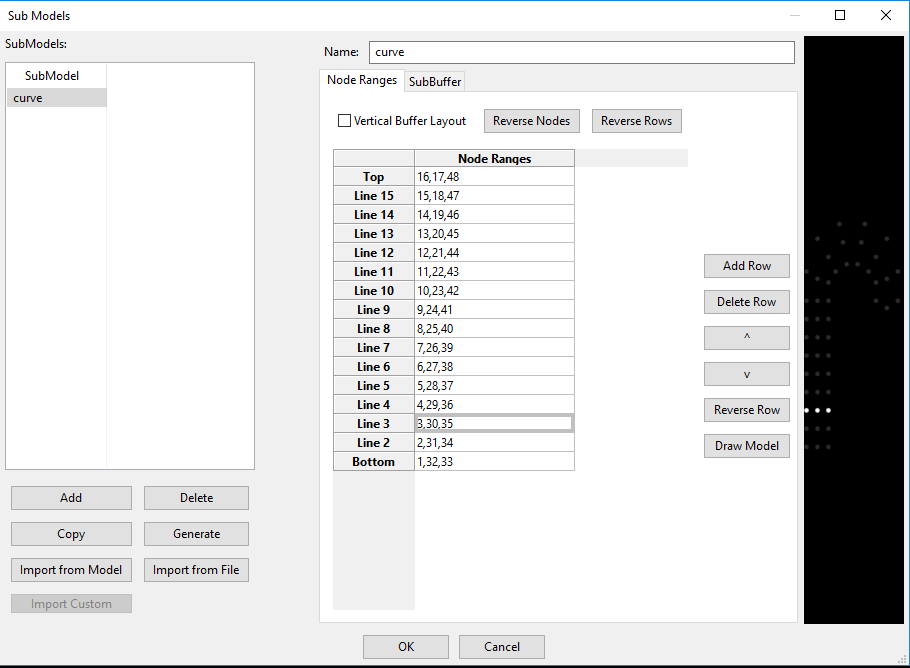
a screen grab of your setup of the sub-model would be great and the name of it.
example is lawrencesdrivelights
Boscoyo candy cane

here is a copy of my canes
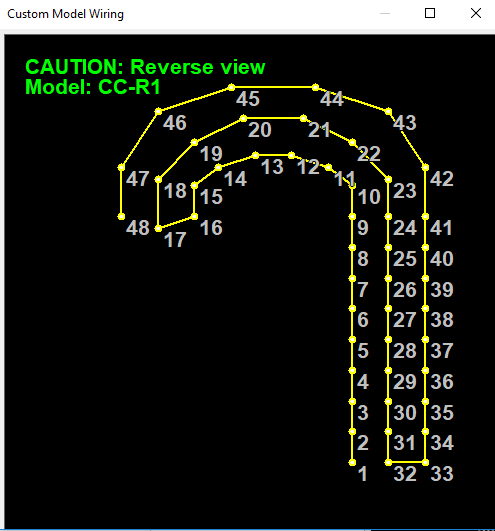
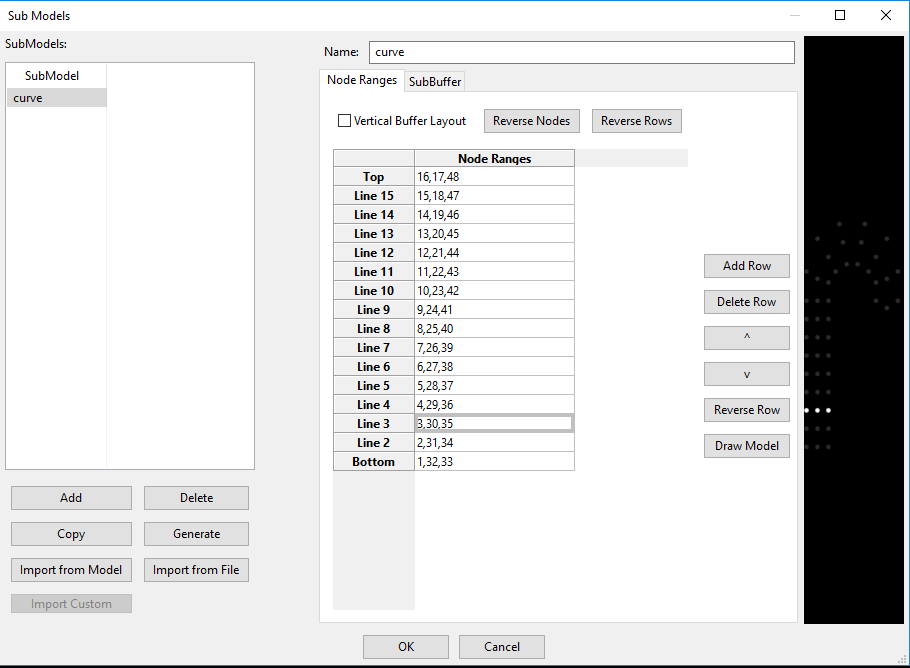
Last edited: