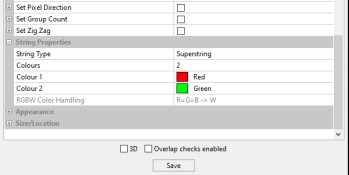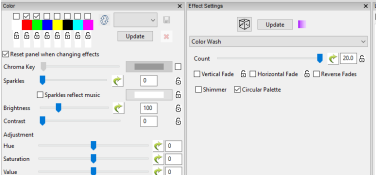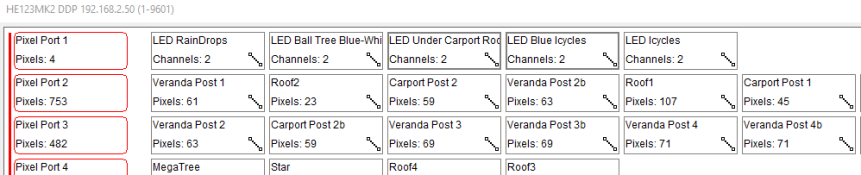powerfix
New elf
Hi All,
It's getting to the crunch time now and I'm scrambling to put everything together.
Does anyone have any advice/setup guides/suggestions for configuring the Hanson Electronics WS2811DC2-30 in xLights? I have 15 strings of 250 LEDs 31VDC "Bunnings" LEDs and would like some guidance on how the configure these in xLights for on/off/dim.
I have researched Shadow Models based on previous searches, but it's all a little vague - would love some direct guidance and I'll more than likely document the process as I'm doing it and post back to Alan and the ACL community.
Any assistance would be greatly appreciated.
Cheers,
Craig.
It's getting to the crunch time now and I'm scrambling to put everything together.
Does anyone have any advice/setup guides/suggestions for configuring the Hanson Electronics WS2811DC2-30 in xLights? I have 15 strings of 250 LEDs 31VDC "Bunnings" LEDs and would like some guidance on how the configure these in xLights for on/off/dim.
I have researched Shadow Models based on previous searches, but it's all a little vague - would love some direct guidance and I'll more than likely document the process as I'm doing it and post back to Alan and the ACL community.
Any assistance would be greatly appreciated.
Cheers,
Craig.