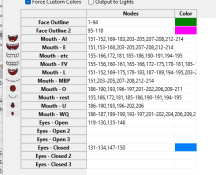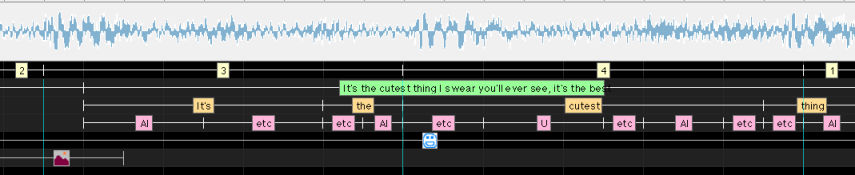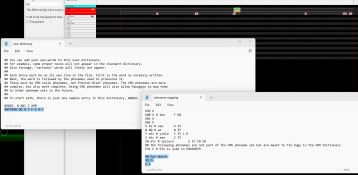ejwind
Christmas Lights Zwolle
Hi there, I have been using Xlights for 3 years now.
Youtube Channel:
Christmas Lights Zwolle
@erikjanwind
At the moment I only do English songs because of the language restriction. Does anybody know how to make papagayo within Xlights compatible with Dutch or other languages? I have tried some googling the past years but only could come up with https://github.com/smeighan/xLights/issues/2469 And I dont understand it. Many thanks in advance!
Youtube Channel:
Christmas Lights Zwolle
@erikjanwind
At the moment I only do English songs because of the language restriction. Does anybody know how to make papagayo within Xlights compatible with Dutch or other languages? I have tried some googling the past years but only could come up with https://github.com/smeighan/xLights/issues/2469 And I dont understand it. Many thanks in advance!