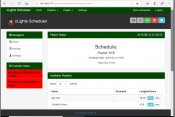cdjazman
Full time elf
- Joined
- Apr 24, 2012
- Messages
- 429
So I have installed xlights 2019.28 and looking at testing xscheduler and i cant access from my phone (on the same network) as i did with last year 2018.58.
Not sure if it is me or that there is not a standalone option that i ran last year. I used a minipc and ZERO raspberry pi units.
Any assistance would be great.
Thanx.
Not sure if it is me or that there is not a standalone option that i ran last year. I used a minipc and ZERO raspberry pi units.
Any assistance would be great.
Thanx.