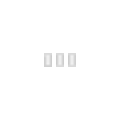The DC48 controller accepts DMX input and drives 48 DC channels.
The sales and support thread for the DC48 can be found at https://auschristmaslighting.com/threads/dc48-48-channel-dc-controller-dmx.1183/.
The DC48 is shipped with the power jumpers (to the right of power connector) set to accept voltages in the 12V - 36V DC range. This will suit most applications. The power jumpers can be rearranged for a 5V only system by setting them as per the legend next to the jumpers. Warning - setting the power jumpers to 5V operation and then applying more than 5.5V DC will damage your DC48!
The maximum load per channel is 2 Amps, but remember that the overall limit per side is 20 Amps. This means that you can't turn on all 24 outputs of a side with the maximum load. In reality, this should not be a problem as most loads will be less than 2 Amps.
The power LED will be on steady whenever power is applied to the DC48.
The mode LED normally flashes slowly during normal operation. It will flash rapidly when setting the start channel as described below.
The DMX LED flashes once for each DMX packet received. When the DMX signal has been lost for more than 1.5 seconds, it will flash once per second. After 30 seconds of no DMX signal, all outputs will be faded to zero and the DMX LED will stay off.
The DMX LED will flash briefly each time a new DMX frame is received. When the DMX source ceases for a couple of seconds, the DMX LED will flash once every second of so. After 60 seconds of no DMX input, all outputs are faded to zero over a few seconds. When the DMX source is resumed, all outputs snap to the levels in the resumed stream.
See also: DMX Start Address Setting Software
The DC48 is no longer available.
The article remains for information and support of existing DC48 owners.
The article remains for information and support of existing DC48 owners.
The sales and support thread for the DC48 can be found at https://auschristmaslighting.com/threads/dc48-48-channel-dc-controller-dmx.1183/.
Features
- Dual DC input (12V - 36V) (large screw terminals)
- 2x 20A mini blade fuses (20A overall max per 24 channels)
- 48 DC outputs (2A max per channel)
- Output terminals arranged as V+, Ch, Ch, Ch (suits RGB)
- True isolated DMX input (2x RJ45 sockets for looping)
- Remaining side will continue working if other side's fuse blows
- PCB fits in a Jaycar ABS enclosure
- PCB size is 188mm x 122mm
- Supplied fully built and tested
- Upgradeable firmware (via ICSP header)
DC Input
The large 4 way green connector (to the left in picture) is the DC input from your power supply. Each side (24 channels) of the DC48 can use a separate power supply, or you can feed both sides from one common power supply. Separate wiring (back to the power supply) for both sides is recommended to minimise voltage drop. The V+ terminals are positive and the V- terminals are negative.The DC48 is shipped with the power jumpers (to the right of power connector) set to accept voltages in the 12V - 36V DC range. This will suit most applications. The power jumpers can be rearranged for a 5V only system by setting them as per the legend next to the jumpers. Warning - setting the power jumpers to 5V operation and then applying more than 5.5V DC will damage your DC48!
Fuses
Each side of the DC48 has a 20 Amp mini blade fuse installed at shipping time. For greater protection, you can replace them with lower value types if the maximum current draw from that side will be significantly less than 20 Amps.Channel Outputs
There are 48 channel outputs; 24 per side. Each side can be run at the same, or a different supply voltage. The channels are arranged in groups of 3 (with a common V+) to suit RGB applications, but they are all individual circuits.The maximum load per channel is 2 Amps, but remember that the overall limit per side is 20 Amps. This means that you can't turn on all 24 outputs of a side with the maximum load. In reality, this should not be a problem as most loads will be less than 2 Amps.
DMX Input
There are two RJ45 connectors for DMX input / through. They are wired in parallel so it makes no difference which one is used as input. The RJ45 pinout is per the ESTA standard with the addition of pins 4+5 being connected together to allow use in P-DMX systems.Termination
The termination ("TERM") jumper is next to one of the RJ45 sockets. Leave this jumper on (terminated) if the board is the last (or only) one in the wiring chain (only one socket used). Remove it (unterminated) if the board is in the middle of the wiring chain (both sockets used).LEDs
There are 3 small LEDs near the centre of the PCB.The power LED will be on steady whenever power is applied to the DC48.
The mode LED normally flashes slowly during normal operation. It will flash rapidly when setting the start channel as described below.
The DMX LED flashes once for each DMX packet received. When the DMX signal has been lost for more than 1.5 seconds, it will flash once per second. After 30 seconds of no DMX signal, all outputs will be faded to zero and the DMX LED will stay off.
Start Channel
When you receive your DC48, it will be set to DMX start channel 1. That is, it will respond to channels 1 to 48. To change the start address perform the following procedure:- Start with the DC48 powered off
- Connect a DMX source that you can set at least channels 1 & 2
- Set DMX channel 1 to value 1..255 to specify the new DMX start address
- Set DMX channel 2 to a non-zero value to add 256 to the DMX start address
- Press and hold the small button on the DC48
- Apply power to the DC48
- Wait until the MODE LED starts flashing rapidly
- Release the small button
- The new DMX start address is then stored in the EEPROM
- There is no need to restart the DC48 to use that new address
The DMX LED will flash briefly each time a new DMX frame is received. When the DMX source ceases for a couple of seconds, the DMX LED will flash once every second of so. After 60 seconds of no DMX input, all outputs are faded to zero over a few seconds. When the DMX source is resumed, all outputs snap to the levels in the resumed stream.
See also: DMX Start Address Setting Software
Firmware Updates
See DC48/UpdatingRelated
- Connector Pinouts
- P-DMX
- Using DMX controllers with LOR software
- Testing controller outputs (MOSFETs & TRIACs)
- Controller Setups and Settings
| Audio Visual Devices website
| |
|---|---|
| DC Controllers (DMX512 In) | DC48 (Updating) · DC24 (Updating)
|
| DC Controllers (SPI In) | APC748 (2801 to DC) · APC749 (6803 to DC)
|
| SPI (Pixel) Controllers (DMX In) | APC718 (DMX to IC) (Updating) · APC819 (DMX to IC Strobe) (Updating)
|
| DMX Splitters | APC736 (Isolated) · APC756 (Non-isolated) |