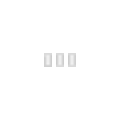If you're thinking about an LED Panel matrix with P10 or other kinds of HUB75 based LED panels you'll want to check that the kind of panel you buy is compatible with the controlling method you'll be using. A particular panel controller will also have a limitation on the maximum number of panels in a single row and rows. For the purposes of this page we'll use # panels (horizontal) * # rows (vertical) when talking about panel quantity limitations.
Panel sizes
32*16 panels are the most common size. 32*32 square panels are the same size as if you place one 32*16 panel above or below another 32*16 panel. Arranging four 32*16 panels in a 2 by 2 configuration is the same size as a single 64*32 panel.
- 32*16 (rectangle, most common)
- 32*32 (square)
- 64*32 (rectangle, higher amount of leds and more common with smaller pitch panels)
BeagleBone Black and Octoscroller (Falcon Player)
You'll need the Octoscroller addon/daughter board to connect the HUB75 ribbon cable. These boards have eight outputs.
32*32 & 64*32 4 output limit reference: http://falconchristmas.com/forum/index.php/topic,5938.msg60120.html#msg60120 http://falconchristmas.com/forum/index.php/topic,7106.msg68702.html#msg68702
32*32 & 64*32 4 output limit reference: http://falconchristmas.com/forum/index.php/topic,5938.msg60120.html#msg60120 http://falconchristmas.com/forum/index.php/topic,7106.msg68702.html#msg68702
| Scan Rate: / LED Panel | 1/16 Scan | 1/8 Scan | 1/4 Scan | |
|---|---|---|---|---|
| P10 | 32*16 | N/A | 8*8 | |
| 32*32 | 4*4? | N/A | ||
| P8 | 32*16 | N/A | N/A | |
| 32*32 | N/A | N/A | ||
| P6 | 32*16 | N/A | N/A | |
| 32*32 | N/A | N/A | ||
| 64*32 | N/A | N/A | ||
| P5 | 32*16 | N/A | N/A | |
| 32*32 | N/A | N/A | ||
| 64*32 | N/A | N/A | ||
| P4 | 32*16 | N/A | N/A | |
| 32*32 | N/A | N/A | ||
| 64*32 | N/A | N/A | ||
Raspberry Pi (Falcon Player)
Raspberry Pi Model B and Model B+ do not support LED panels[1]
You'll need an addon/daughter board to connect the HUB75 ribbon cable. These boards typically have three outputs.
- rPi-P10 http://www.hansonelectronics.com.au/product/rpi-p10/
- https://ronsholidaylights.com/raspberry-pi-matrix-adapter/
| Scan Rate: / LED Panel | 1/16 Scan | 1/8 Scan | 1/4 Scan | |
|---|---|---|---|---|
| P10 | 32*16 | 12*3 (or 6*3?) | 12*3 | |
| 32*32 | N/A | N/A | ||
| P8 | 32*16 | N/A | N/A | |
| 32*32 | N/A | N/A | ||
| P6 | 32*16 | N/A | N/A | |
| 32*32 | N/A | N/A | ||
| 64*32 | N/A | N/A | ||
| P5 | 32*16 | 6*3? | N/A | |
| 32*32 | N/A | N/A | ||
| 64*32 | N/A | N/A | ||
| P4 | 32*16 | N/A | N/A | |
| 32*32 | N/A | N/A | ||
| 64*32 | N/A | N/A | ||
HC-1 Standalone controller
The HC-1 panel controller (standalone) has four outputs. HC-1W adds WiFi support. Documentation for the maximum amount of panels per each output isn't entirely clear so it is quite possible the table is incorrect.
| Scan Rate: / LED Panel | 1/16 Scan | 1/8 Scan | 1/4 Scan | |
|---|---|---|---|---|
| P10 | 32*16 | 12*4 | 12*4 | 12*4 |
| 32*32 | 6*4 | 6*4 | 6*4 | |
| P8 | 32*16 | 12*4 | 12*4 | 12*4 |
| 32*32 | 6*4 | 6*4 | 6*4 | |
| P6 | 32*16 | 12*4 | 12*4 | 12*4 |
| 32*32 | 6*4 | 6*4 | 6*4 | |
| 64*32 | 3*4 | 3*4 | 3*4 | |
| P5 | 32*16 | 12*4 | 12*4 | 12*4 |
| 32*32 | 6*4 | 6*4 | 6*4 | |
| 64*32 | 3*4 | 3*4 | 3*4 | |
| P4 | 32*16 | 12*4 | 12*4 | 12*4 |
| 32*32 | 6*4 | 6*4 | 6*4 | |
| 64*32 | 3*4 | 3*4 | 3*4 | |
Lightwidgets Chocolate Box
The Chocolate Box has two outputs. Currently it supports 1/16 scan panels with up to 128x32 or 64x64 pixels.
- https://auschristmaslighting.com/threads/chocolate-box-panel-driver-presale.9756/
- http://lightwidgets.com
| Scan Rate: / LED Panel | 1/16 Scan | 1/8 Scan | 1/4 Scan | |
|---|---|---|---|---|
| P10 | 32*16 | 4*2? | N/A | |
| 32*32 | 2*2 | N/A | ||
| P8 | 32*16 | 4*2? | N/A | |
| 32*32 | 2*2 | N/A | ||
| P6 | 32*16 | 4*2? | N/A | |
| 32*32 | 2*2 | N/A | ||
| 64*32 | 1*2 | N/A | ||
| P5 | 32*16 | 4*2? | N/A | |
| 32*32 | 2*2 | N/A | ||
| 64*32 | 1*2 | N/A | ||
| P4 | 32*16 | 4*2? | N/A | |
| 32*32 | 2*2 | N/A | ||
| 64*32 | 1*2 | N/A | ||
Other controllers to be added
If you can provide details of compatible panel configurations for the below cards that would be great!
- Raspberry Pi (12*3 for 32*16 panels?)
HC-1 Standalone controller (12*4 for 32*16 panels, 6*4 for 32*32 panels?)
- Linsn LED receiver card
- Kaler LED card
- Chocolate Box (2*4 or 4*2 for 32*16 panels? 1/16 scan rate only and 1/8 coming)
Adding a new controller section
The page is set out to have one panel controller per section. Use [H]Title of controller[/H] to start a new section. Supported panels are shown in a table with the various types listed in rows and scan rates in columns (limited to 1/16, 1/8 and 1/4 for brevity). The tables use the following three wiki templates:
- [template]Template:N-a[/template]
- [template]Template:Ya[/template] or [template]Template:Ya|Msg[/template]
- [template]Template:Na[/template]
Spoiler content hidden. Log in to see this content.
Related
Categories:
LED panel pages
This page has been seen 7,316 times.
-
-
Created by onLast updated by on
-