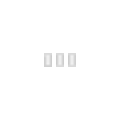Return to Software main page
Vixen is a free lighting control sequencer & scheduler software package geared primarily toward the DIYer. There are currently three distinct variants of Vixen
Vixen is a free lighting control sequencer & scheduler software package geared primarily toward the DIYer. There are currently three distinct variants of Vixen
- Vixen 3 - The newest kid on the block - free, open source, and ready to assist with running an Intelligent RGB (pixel) light show. Vixen 3 is vastly different to Vixen 2 with a new development team.
- Vixen 2.1/2.5 - An older style traditional 'channel grid' sequencer that is similar in operation to Light-O-Rama Software Suite II (LOR S2) with plugin functionality for communicating with predominately DIY controllers which either use DMX or older types like Renard and Olsen 595. Vixen 2.1/2.5 development has been suspended.
- Vixen PLUS - A forked Vixen 2.1/2.5 development by another developer. NO LONGER AVAILABLE
Vixen 3
Vixen 3
- Released
- Yes
- Price
- Free
- Last Updated
- January 2021
- Website
- http://vixenlights.com
Latest Release
- Stable Version
- 3.7.4 (64-bit) download
Protocols Supported
- E1.31
- ArtNet
- DMX512
- LightORama
- X-10
- Renard
Video Tutorials
Introduction
Display Configuration
Controlling a Mega Tree
Vixen 2.1
Vixen 2.1
- Released
- Yes
- Price
- Free
- Website
- http://www.vixenlights.com
Latest Release
- Stable Version
- 2.1.1.0 download
Protocols Supported
- E1.31
- ArtNet
- DMX512
- LightORama
- X-10
- Renard
Details about Vixen 2. (Can be moved to own article if there are enough details about it).
Vixen 2 is a simple free sequencer intended for store bought lights. It is a good option if you're converting your static display to computer control at the last minute and don't have time to learn a more advanced sequencer. It is a stable program which will run on computers with low specs. Sequences are displayed as a timing grid with a row for every channel. Vixen 2 is not particularly good for controlling pixels as it lists every pixel (three channels) as three rows, however, it can still output E1.31 and Nutcracker effects can be included in the sequences.
Features
Vixen 2 supports ramps, fades, set intensities and a few preset effects. These options appear in the right click menu and the top menu. Hovering the mouse arrow over the top menu displays shortcut keys for most of them.
Vixen 2 includes an "adjustable preview" in which each channel can be drawn onto an optional image of your house. The lights on each channel appear as squares. It should be adequate for anyone with store bought lights however there is no multicolour string option and it does not preview pixels well.
There is the option to change the order the channels are listed in and save the different orders. Beware that strange things happen unless you minimise and then restore the sequence window within Vixen after selecting one of your saved orders.
Vixen 2 includes an "adjustable preview" in which each channel can be drawn onto an optional image of your house. The lights on each channel appear as squares. It should be adequate for anyone with store bought lights however there is no multicolour string option and it does not preview pixels well.
There is the option to change the order the channels are listed in and save the different orders. Beware that strange things happen unless you minimise and then restore the sequence window within Vixen after selecting one of your saved orders.
Outputs
Vixen 2 can output with common USB open DMX dongles using the "enttec open DMX" output plugin. An output plugin for E1.31 is not included with Vixen 2 but the J1sys E1.31 output plugin can be downloaded separately.
It does not matter which order the lights are physically connected to the controllers. The order of the outputs can be manually set and does not need to match the hardware or software setup.
It does not matter which order the lights are physically connected to the controllers. The order of the outputs can be manually set and does not need to match the hardware or software setup.
Scheduler
A basic scheduler is included. It allows one or more sequences to be repeated between a start and finish time.
Vixen Plus
Vixen Plus is assumed to be discontinued as the website no longer exists.
Vixen Plus
- Released
- Preview
- Price
- Free
- Last Updated
- November 2015
Latest Release
- Beta Version
- 0.3.319.1 download
Protocols Supported
- E1.31
- ArtNet
- DMX512
- LightORama
- X-10
- Renard
Vixen+ Official Youtube channel
Vixen+ Forum Threads (diychristmas)
Video Install and Features Tutorials
View: https://www.youtube.com/watch?v=Iqr3bepSb8k
View: https://www.youtube.com/watch?v=sEyW7S-ge7g
| Sequencers
| |
|---|---|
| For Free | HLS · Vixen 2 · Vixen 3 · Vixen Plus · xLights
|
| For Purchase | Light-O-Rama Software Suite · LightShow Pro |
Categories:
List of light sequencer software
This page has been seen 16,779 times.
-
-
Created by onLast updated by on
-
- Contributors: