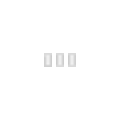The APC718 controller accepts DMX input and drives up to 25 pixels or 5 RC servos, depending on the firmware loaded at time of manufacture.
The sales and support thread can be found at https://auschristmaslighting.com/threads/p-dmx-25-pixel-5-servo-controller-apc718.1243/
The sales and support thread can be found at https://auschristmaslighting.com/threads/p-dmx-25-pixel-5-servo-controller-apc718.1243/
Features
- P-DMX or separate DC input (12V - 36V)
- One 2801/6803 pixel output (1.5A max load)
- Five servo outputs (1.5A max load)
- PCB size is 51mm x 51mm
- Supplied fully built and tested
- Upgradeable firmware (via ICSP header)
DC Input
If you want to power the APC718 from a separate DC supply, remove the "P-DMX" jumper next to the RJ45 socket. Feed the external DC into the 2 pin green terminal block. The polarity is marked on the rear of the PCB.
DMX Input
There are two RJ45 connectors for DMX input / through. They are wired in parallel so it makes no difference which one is used as input. The RJ45 pinout is per the ESTA standard with the addition of pins 4+5 being connected together to allow use in P-DMX systems.
Termination
The termination ("TERM") jumper is next to one of the RJ45 sockets. Leave this jumper on if the board is the last (or only) one in the wiring chain (only one socket used). Remove it if the board is in the middle of the wiring chain (both sockets used).
Pixel Output
The 4 pin pixel output connector supplies 0V, +5V, clock and data to a string of pixels. Up to 25 pixels can be driven which take up 75 DMX channels. The maximum supply current to the pixels is 1.5 Amps at 5V (25 pixels worth).
The pinout is the same as some other pixel drivers such as the ECG-PIXAD8.
NB. The silk screen overlay on the APC718 PCB has the text for the +5 and 0V swapped. The +5 connection is actually nearest the capacitor and 0V is nearest the board edge. (picture below shows correct pinout)
The pinout is the same as some other pixel drivers such as the ECG-PIXAD8.
NB. The silk screen overlay on the APC718 PCB has the text for the +5 and 0V swapped. The +5 connection is actually nearest the capacitor and 0V is nearest the board edge. (picture below shows correct pinout)
Servo Outputs
The five 3 pin headers near the edge of the PCB are for connection to standard RC servos. The pinout is indicated on the silk screen overlay, adjacent to the closest mounting hole. The maximum supply current to the servos is 1.5 Amps at 5V.
LED
There are a small green LED on the PCB. It flashes slowly during normal operation.
Start Channel
When you receive your APC718, it will be set to DMX start channel 1 on DIP switches 1 to 9. You can change the DMX start address during operation.
See the DMX address setting page for more detail.
See the DMX address setting page for more detail.
2801/6803 Mode
DIP switch 10 selects between WS2801 or LPD6803 pixel mode. With switch 10 off, the APC718 will output WS2801 formatted data. With switch 10 on, the APC718 will output LPD6803 formatted data. DIP switch 10 has no effect on boards running servo firmware.
Firmware Updates
See APC718/Updating
50 Pixel Mode
There is a version of the firmware available (see section above) that drives 50 pixels. Please keep in mind that the on-board 5V regulator is only good for 25 x 60mA pixels though. You would normally only use the 50 pixel code for 12V string/strip where the V+ wire was fed from the incoming 12V supply, not the 4 pin connector.
Related
| Audio Visual Devices website
| |
|---|---|
| DC Controllers (DMX512 In) | DC48 (Updating) · DC24 (Updating)
|
| DC Controllers (SPI In) | APC748 (2801 to DC) · APC749 (6803 to DC)
|
| SPI (Pixel) Controllers (DMX In) | APC718 (DMX to IC) (Updating) · APC819 (DMX to IC Strobe) (Updating)
|
| DMX Splitters | APC736 (Isolated) · APC756 (Non-isolated) |
Categories:
Audio Visual Devices pages
This page has been seen 3,078 times.
-
-
Created by onLast updated by on
-