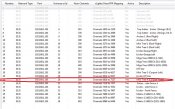Hi all,
It’s my second year, and once again the Pixels hate me!
As usual, I am having issues with setting up the addressing of my lights and then also to have xLights successfully talk to my controller. However, I will go back to that issue again tonight, but you will probably see some questions (pleas for help) on that issue in a couple of days, if I can’t fix it.
I now have an entirely new issue that I haven’t seen before. This year I’m using a Falcon F16V3 controller with Differential Receiver Boards (to minimise power injection). However, as soon as I power up the system, one string of lights comes on? Even when I run the Test pattern on the F16V3, that one string of lights still does its own thing. I thought it may have been a fault on the Differential Receiver Board, so as I still had a spare card, I swapped if over, but I still have the same issue with the new card.
Does anyone have any idea of what would cause this to occur and what I can do to fix it?
It’s my second year, and once again the Pixels hate me!
As usual, I am having issues with setting up the addressing of my lights and then also to have xLights successfully talk to my controller. However, I will go back to that issue again tonight, but you will probably see some questions (pleas for help) on that issue in a couple of days, if I can’t fix it.
I now have an entirely new issue that I haven’t seen before. This year I’m using a Falcon F16V3 controller with Differential Receiver Boards (to minimise power injection). However, as soon as I power up the system, one string of lights comes on? Even when I run the Test pattern on the F16V3, that one string of lights still does its own thing. I thought it may have been a fault on the Differential Receiver Board, so as I still had a spare card, I swapped if over, but I still have the same issue with the new card.
Does anyone have any idea of what would cause this to occur and what I can do to fix it?