Navigation
Install the app
How to install the app on iOS
Follow along with the video below to see how to install our site as a web app on your home screen.
Note: This feature may not be available in some browsers.
More options
You are using an out of date browser. It may not display this or other websites correctly.
You should upgrade or use an alternative browser.
You should upgrade or use an alternative browser.
xlights
-

XLights 4 Webinar: New in version 2016.46 (Sequencer)
From 2016: keithsw1111 demonstrates the changes in xLights 2016.41-46's sequencer tab.- ryanschristmaslights
- Media item
- colour curve fill effect keithsw1111 piano effect webinar xlights xlights effect
- Comments: 2
- Category: xLights videos
-

XLights 4 Webinar: Controller Setup and Channel Mapping
From 2016: keithsw1111 first goes through the steps for configuring controllers in xLights 4 and then shows how to map their channels to your various models.- ryanschristmaslights
- Media item
- channel mapping controller setup keithsw1111 webinar xlights
- Comments: 0
- Category: xLights videos
-

XLights 4 Webinar: Support Resources
From 2016: In the final xLights webinar for the moment, keithsw1111 runs through a list of support resources you can use for when you get stuck or find a bug in xLights 4.- ryanschristmaslights
- Media item
- keithsw1111 manual support webinar xlights xlights help
- Comments: 0
- Category: xLights videos
-

XLights 4 Webinar: New in version 2016.40 - YouTube
From 2016: keithsw1111 shows off some of the changes coming in the next xLights release, version 2016.40.- ryanschristmaslights
- Media item
- dmx effect keithsw1111 log file moving head singing faces value curves webinar xlights
- Comments: 1
- Category: xLights videos
-

XLights 4 Webinar: Singing faces
From 2016: keithsw1111 walks through how to set up and sequence singing faces in xLights 4- ryanschristmaslights
- Media item
- keithsw1111 matrix pixels singing faces talking faces webinar xlights
- Comments: 1
- Category: xLights videos
-

XLights 4 Webinar: Perspectives, sequence settings, backups and render modes
From 2016: keithsw1111 covers a range of miscellaneous areas of xLights 4: perspectives (window layout), sequence settings, backups and render modes- ryanschristmaslights
- Media item
- keithsw1111 perspectives render mode webinar xlights
- Comments: 1
- Category: xLights videos
-

Ray Wu Icicle animation using xLights
Morning All, Have been away for a little while but have spent the past 12 months building and getting my first pixel display ready for this year. Was hoping someone can point me in the right direction for some information on how to animate the below icicles i purchased from Ray using xLights...- Lights on Nubrena
- Thread
- icicles ray wu xlights
- Replies: 7
- Forum: xLights & xSchedule
-

Peanuts Sequence
[Problem in the XML File fixed 10/2/17] I have an early Christmas Present for the group. This is a Peanuts themed sequence, built on the song Linus And Lucy. I benefited greatly from the awesome Star Wars and Trolls sequences that Logan gave us in previous years and wanted to share with the...- robj
- Thread
- free sequence xlights
- Replies: 4
- Forum: xLights & xSchedule
-
B
Christmas Can Can by Straight No Chaser from xTreme Sequences!
Another commissioned sequence to add to an existing Mega Tree sequenced by HolidaySequences. Hang on as things move really fast in this Can Can!!! https://www.xtremesequences.com/product-page/christmas-can-can-2017-no-mega-tree- bravado67
- Thread
- christams sequence xlights xtreme sequences
- Replies: 1
- Forum: xLights & xSchedule
-
B
xTreme Sequences brings you two fun releases: One for Christmas and one for Halloween
Turn Down For What is not your typical Christmas classic by any stretch of the imagination but when someone challenges me to take a rap song and give it some Christmas flair I run with it! LOL https://www.xtremesequences.com/product-page/turn-down-for-what-2017 Castle Party has a jazzy feel...- bravado67
- Thread
- christmas halloween sequence xlights
- Replies: 0
- Forum: xLights & xSchedule
-
B
New from xTreme Sequences! Human by Rag'n'Bone Man
New Shape Effects too from version .24l!!! See if you can spot where I used it. I bet you can't. The obvious shapes on the tree and matrix don't count. Happy hunting! https://www.xtremesequences.com/product-page/human-2017- bravado67
- Thread
- christmas for sale sequence xlights xtreme sequences
- Replies: 0
- Forum: xLights & xSchedule
-

Adelaide Mini 2017 - Live Demo: Moving Head Lights in xLights
Presented by Fing. A show and tell for DMX Moving Head flood (wash) and spot lights and how to get them working in xLights.- ryanschristmaslights
- Media item
- 2017 adelaide dmx lights dmx model fing flood light mini moving head light spot light xlights
- Comments: 0
- Category: Mini YouTube videos
-

Adelaide Mini 2017 - xSchedule (xLights Scheduler)
Presented by keithsw1111. xLights Scheduler as a show player. From playlists to remotely controlling your show and channel remapping.- ryanschristmaslights
- Media item
- 2017 adelaide keithsw1111 mini playlists remote control scheduler show player xlights xschedule
- Comments: 0
- Category: Mini YouTube videos
-

Adelaide Mini 2017 - Singing Christmas Tree
Presented by Ralphyf1. A show and tell of a white and fluffy Christmas tree that sings. Combining a singing face and a department store Christmas tree.- ryanschristmaslights
- Media item
- 2017 adelaide christmas tree mini ralphyf1 singing faces xlights
- Comments: 0
- Category: Mini YouTube videos
-
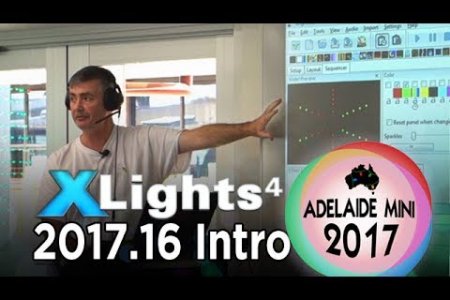
Adelaide Mini 2017 - xLights 4 (2017.16) Introduction
Presented by keithsw1111. An introduction to xLights 4 as at BETA release 2017.16.- ryanschristmaslights
- Media item
- 2017 adelaide keithsw1111 mini xlights
- Comments: 1
- Category: Mini YouTube videos
-
B
Free Mapping Sequence from xTreme Sequences!
Not only can you see how effects will look on your layout you get some nice effects to be used on your other sequences as you practice your sequencing. https://www.xtremesequences.com/mapping-sequence- bravado67
- Thread
- christmas sequence xlights xtreme sequences
- Replies: 0
- Forum: xLights & xSchedule
-
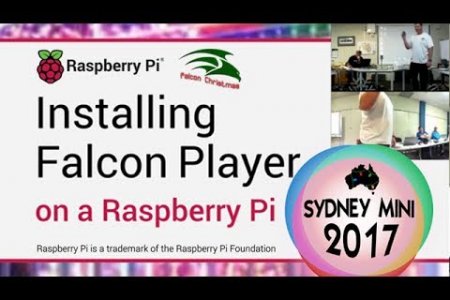
Sydney Mini 2017 - Falcon Player on a Raspberry Pi
Presented by TByrne. How do you set up a Raspberry Pi as a show computer with Falcon Player and xLights FPP Connect?- ryanschristmaslights
- Media item
- 2017 falcon player fpp connect mini raspberry pi sydney xlights
- Comments: 1
- Category: Mini YouTube videos
-

Sydney Mini 2017 - Controlling DMX Lights in xLights 4
Presented by Gilrock (Gil Jones) via Zoom. How to configure and control DMX lighting fixtures in xLights like moving head spotlights and floodlights.- ryanschristmaslights
- Media item
- 2017 dmx lights dmx model gilrock mini moving head light sydney xlights
- Comments: 0
- Category: Mini YouTube videos
-

Sydney Mini 2017 - xLights 4 (2017.15) Introduction
Presented by keithsw1111. An introduction to xLights 4 using BETA release 2017.15. https://xlights.org/- ryanschristmaslights
- Media item
- 2017 keithsw1111 mini sequencer sydney xlights
- Comments: 0
- Category: Mini YouTube videos
-
B
xTremeSequences Effects Contest
Let's have some fun with this. Submit your best effort to mirror my Candy Swirl effect for a 36 strand (100 node) Mega Tree. If you wish to be anonymous send it to info@xTremeSequences.com. Otherwise, submit via video or preset. Winner receives a Mega Tree Preset Effects Pack. Members of...- bravado67
- Thread
- contest effects mega tree xlights xtremesequences
- Replies: 3
- Forum: xLights & xSchedule
-

Sydney Mini 2016 - Singing Faces in xLights
Presented by logandc99 on how he did singing faces in xLights.- ryanschristmaslights
- Media item
- 2016 logandc99 singing faces sydney talking faces xlights
- Comments: 0
- Category: Mini YouTube videos
-

Sydney Mini 2016 - Fing's Talking Faces
Fing discusses his talking faces, how they were built and how they were programmed- ryanschristmaslights
- Media item
- 2016 coro fing singing faces sydney talking faces xlights
- Comments: 0
- Category: Mini YouTube videos
-
B
xTremeSequences Introduces Mapping and Consultation Services!
Hello Australia!!!! I have been busy helping many in the US with mapping and custom sequences, not to mention my existing sequences in my store. Last year when I first posted sequences for sale in this forum it was really quiet and thought maybe this is a no-no so I focused my efforts in the...- bravado67
- Thread
- christmas mega tree rgb sequence xlights
- Replies: 0
- Forum: xLights & xSchedule
-
Falcon F16V3 setup in xLights
Hi all, I am trying to finalize my 2017 set up before placing the pixel order... and have a few questions (hopefully easy)... My control set up (on order): 1 x F16V3 1 x F16v3 Differential Expansion 4x 4-String Differential Receiver Boards. Question 1: Looking at the specs for the above set...- Eamonb
- Thread
- f16v3 xlights
- Replies: 2
- Forum: xLights & xSchedule
-

XLights 4 Webinar series: Effects (Part 5) VU Meter
keithsw1111 demonstrates the collection of effects packaged in xLights 4.0, one by one. Part 5, VU Meter.- ryanschristmaslights
- Media item
- effects keithsw1111 vu meter webinar xlights
- Comments: 0
- Category: xLights videos
-

XLights 4 Webinar series: Effects (Part 4)
keithsw1111 demonstrates the collection of effects packaged in xLights 4.0, one by one. Part 4. Effects covered in this video: * 00:00 Shockwave, * 03:55 Sin...- ryanschristmaslights
- Media item
- effects keithsw1111 shockwave snowflake effect spiral effect text effect twinkle wave effect webinar xlights
- Comments: 1
- Category: xLights videos
-

XLights 4 Webinar series: Effects (Part 3)
keithsw1111 demonstrates the collection of effects packaged in xLights 4.0, one by one. Part 3. Also covered is how to create and use Effect presets, and a b...- ryanschristmaslights
- Media item
- effects keithsw1111 music effect piano effect pinwheel plasma effect ripple effect shimmer webinar xlights
- Comments: 1
- Category: xLights videos
-

XLights 4 Webinar series: Effects (Part 2)
keithsw1111 demonstrates the collection of effects packaged in xLights 4.0, one by one. Part 2. Effects covered in this video: * Fill, * Fire, * Fireworks, *...- ryanschristmaslights
- Media item
- effects fill effect fire effect fireworks galaxy effect glediator keithsw1111 webinar xlights
- Comments: 1
- Category: xLights videos
-

XLights 4 Webinar series: Effects (Part 1)
keithsw1111 demonstrates the collection of effects packaged in xLights 4.0, one by one. Part 1. Effects covered in this video: 3:00 Off, 3:45 On (with option...- ryanschristmaslights
- Media item
- butterfly effect colour wash effects fan effect keithsw1111 webinar xlights
- Comments: 1
- Category: xLights videos
-

XLights 4 Webinar series: Sequencing basics
keithsw1111 walks through the basics for creating a sequence in xLights 4, such as introducing the timing marks, views, and effects.- ryanschristmaslights
- Media item
- keithsw1111 webinar xlights
- Comments: 1
- Category: xLights videos
