Navigation
Install the app
How to install the app on iOS
Follow along with the video below to see how to install our site as a web app on your home screen.
Note: This feature may not be available in some browsers.
More options
You are using an out of date browser. It may not display this or other websites correctly.
You should upgrade or use an alternative browser.
You should upgrade or use an alternative browser.
xlights
-

Inverting values
Hello, In a conversation with a friend of mine about a thread I posted in January; This is about using transistor boards I created last year to drive dumb strings. https://auschristmaslighting.com/threads/making-my-own-boards-to-control-dumb-strings.11320/ David_AVD (from previous thread) and...- Mark_M
- Thread
- dumb leds transistors value curves xlights xlights help
- Replies: 0
- Forum: xLights & xSchedule
-

Mini Tree Wiring across Ports
Hi Everyone, Another quick question in regards to Channels that flow across Ports. I've got my F16v3 (Awesome piece of kit too!!) and I've got 6 Mini Trees (100Nodes per tree) they start on Port 2 - Universe 3 - Channel 1021 and finish on Port 3 - Universe 6 - Channel 2820. So the first two...- Mischka
- Thread
- channels mini trees ports wiring xlights
- Replies: 6
- Forum: RGB lights - Intelligent pixels and 3-channel RGB
-

xLights sharing: Shader preset sharing
With the new Shader effect on Xlights a few of us thought we need location to share these. So if you would like to share your presets on the shader effect please post a link to its download here If you share a preset, it has to include all the images and video. You aren't actually packaging a...- Benslights
- Thread
- shader xlights xlights effect
- Replies: 2
- Forum: xLights & xSchedule
-

Quick Falcon 16v3 Question: 510 or 512 channels per universe?
Hi, Just going through Xlights Setup for my F16v3 (Thanks Daryl for sending it so quickly!), So I've watched a number of Videos for setting up the Falcon, and they seem to vary from Number of Channels per Universe from 510 to 512. So I'm wondering which one should I use? I've set up 32 Universe...- Mischka
- Thread
- f16v3 falcon number of channels xlights
- Replies: 3
- Forum: Software utilities & other sequencers
-
Streaming music to mobile device?
Are there any means to stream music for a show either locally or via a web page to a spectator's mobile phone? I'm reluctant to install any booming speakers out of respect for my neighbours, but something more personal like a small mobile device seems suitable.- Chad
- Thread
- music xlights
- Replies: 12
- Forum: xLights & xSchedule
-

XLights to Falcon Player to BegalBone Black to Octoscroller P10 help
Help needed please I have been doing Xmas lights now for three year using LOR setup and Pixel lights, and now moving forward would like to use a P10 matrix in my display. I have purchased a BeagelBone Black, Octoscroller and 4 x 32 x 16 P10 panels. I have worked out how to install Falcon Player...- NFI
- Thread
- beaglebone black falcon player octoscroller xlights
- Replies: 18
- Forum: xLights & xSchedule
-

Feeling disappointed
All, As many of you are aware I have been doing shows for 9+ years now. Going through transitions from Wowlights, LOR to Xlights and LED's. I like the hobby and love to sequence and build props that can move around without Power Injection. This year, like others I submitted the greatest...- bluzervic
- Thread
- facebook greatest showman xlights
- Replies: 21
- Forum: The family room
-
M
HELP: Candy Cane Lights
Hi there, I have recently changed from Vixen to X-Lights, on Vixen i created a custom two light layered set of candy canes (25 up, 25 down, per cane) but now moving to X-Lights I can't seem to work out how to do the same thing on here, as they only allow one layer when I have attempted to set...- Milesy74
- Thread
- candy cane help xlights xlights help
- Replies: 3
- Forum: xLights & xSchedule
-

Sub-models place to post your settings
I thought this would be good place for everyone to share Sub-model settings items. a screen grab of your setup of the sub-model would be great and the name of it. example is lawrencesdrivelights Boscoyo candy cane View...- Benslights
- Thread
- sequencing sub-models xlights
- Replies: 9
- Forum: xLights & xSchedule
-

Alvin and the Chipmunks - new free xlights sequence
Here's a free xlights sequence, new for 2018. Alvin and the Chipmunks singing The Chipmunk Song (Christmas Don't Be Late). A video of this sequence can be seen here: https://vimeo.com/296286098 The sequence is posted to the upload directory of the xlights google share drive here...- robj
- Thread
- chipmunks xlights
- Replies: 2
- Forum: xLights & xSchedule
-

Light show interactivity with a midi keyboard - 2018 Adelaide Mini
Presented by Ralphyf1 at the 2018 Adelaide Mini. An interactivity demonstration using xLights xSchedule, midi events and a midi keyboard.- ryanschristmaslights
- Media item
- 2018 adelaide adelaide mini interactive midi show control xlights xschedule
- Comments: 1
- Category: Mini YouTube videos
-
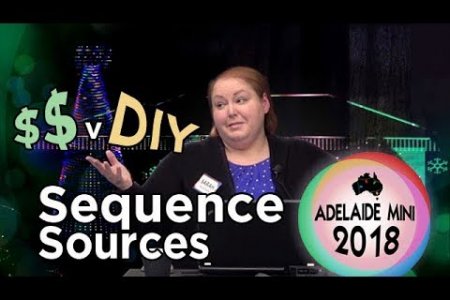
Sequence sources: A DIY vs third-party discussion - 2018 Adelaide Mini
Presented by CrazyCatLady at the 2018 Adelaide Mini. A presentation and discussion for where you might find third-party xLights sequences (paid/free) and some ideas for how learn and use them to enhance your own sequences.- ryanschristmaslights
- Media item
- 2018 adelaide adelaide mini free sequences paid sequences sequences sequencing xlights
- Comments: 1
- Category: Mini YouTube videos
-

Singing Christmas tree update - 2018 Adelaide Mini
Presented by Ralphyf1 at the 2018 Adelaide Mini. An update to the white fluffy Christmas tree that also sings, as introduced at last year's Adelaide Mini.- ryanschristmaslights
- Media item
- 2018 adelaide adelaide mini christmas tree ralphyf1 singing faces xlights
- Comments: 1
- Category: Mini YouTube videos
-

xLights 3D Beta Program
While it looks great in videos we know there are going to be issues with the new 3D mode in xLights and we need some help finding them. The xLights development team (and particularly Gil Jones) is pleased to invite suitably experienced users to participate in the xLights 3D Beta program. To be...- keithsw1111
- Thread
- beta xlights
- Replies: 1
- Forum: xLights & xSchedule
-
B
mega tree set up
Morning guys i have finally built the tree but just need help with a few things. the tree is 20 strings@128 pixels with 4 looped together(5 strings really) main issue i have it just trying to work it out in xlights. when setting up how do i get it to work as far as zigzag each string? there...- Bradbaker
- Thread
- mega tree xlights
- Replies: 5
- Forum: Mega, mini, spiral & pixel trees
-

xlights Tips and Tricks
please Place and Tips and tricks you have learnt about xlights in this Thread. anything that has helped you with xlights. he/she who shares wins!!- Benslights
- Thread
- xlights xlights shortcuts
- Replies: 3
- Forum: xLights & xSchedule
-
B
xLights Show Layout Part 2
Hi Platinum Members! I have finished xLights Show Layout Part 2. Brace yourself - This video is just over an hour and has a lot of content but don't worry. I had a lot of coffee. There will be a Part 3 to complete the series. If you are not a member already and would like to try out the...- bravado67
- Thread
- design layout membership tutorial xlights xtreme sequences
- Replies: 0
- Forum: xLights & xSchedule
-
L
Friday night chats on Zoom
Every friday night from about 7pm Sydney time there is an excellent voice/video chat over on Zoom. Topics include help with xlights, general setup, sourcing items to use in your display, and pretty much anything that people wish to chat about. https://zoom.us/j/175801909- lithgowlights
- Thread
- chat xlights zoom
- Replies: 1
- Forum: The family room
-

Narre Lights 2017 Behind the Scenes
A behind the scenes look at the new additions to the Narre Lights Christmas light show for 2017.- DavidJ247
- Media item
- candy cane christmas lights controllers falcon mega tree north pole ws2811 xlights
- Comments: 0
- Category: Behind your show
-

Narre Lights 2016 Walkthrough
Behind the scenes of our first year computerised/sequenced light show.- DavidJ247
- Media item
- arches christmas lights controllers falcon spiral trees star strip ws2811 xlights
- Comments: 0
- Category: Behind your show
-

XLights 4 Webinar: xSchedule (Part 2)
The xLights Scheduler. Part 1: https://auschristmaslighting.com/media/xlights-4-webinar-xschedule-part-1.339/- ryanschristmaslights
- Media item
- advanced playlist api countdown rds scheduler webinar xlights xschedule
- Comments: 2
- Category: xLights videos
-

XLights 4 Webinar: xSchedule (Part 1)
The xLights Scheduler. Part 2: https://auschristmaslighting.com/media/xlights-4-webinar-xschedule-part-2.340/- ryanschristmaslights
- Media item
- advanced playlist scheduler webinar xlights xschedule
- Comments: 2
- Category: xLights videos
-

XLights 4 Webinar: Log Files Explained
Thanks to keithsw1111.- ryanschristmaslights
- Media item
- log files webinar xlights
- Comments: 1
- Category: xLights videos
-

XLights 4 Webinar: New in version 2017.6
From early 2017: Thanks to keithsw1111.- ryanschristmaslights
- Media item
- colour curve glediator hue keithsw1111 pinwheel saturation webinar xlights
- Comments: 1
- Category: xLights videos
-

XLights 4 Webinar: New in versions 2017.1 - 2017.5
From early 2017: Thanks to keithsw1111.- ryanschristmaslights
- Media item
- keithsw1111 moving head light webinar xlights xschedule
- Comments: 1
- Category: xLights videos
-

XLights 4 Webinar: New in version 2016.56
From 2016: Thanks to keithsw1111- ryanschristmaslights
- Media item
- colour curve galaxy effect hotkeys keithsw1111 share sequence shockwave webinar xlights xlights shortcuts
- Comments: 1
- Category: xLights videos
-

XLights 4 Webinar: New in versions 2016.53 - 2016.55
From 2016: Thanks to keithsw1111- ryanschristmaslights
- Media item
- colour curve custom models fill effect fireworks keithsw1111 layer blending webinar xlights
- Comments: 1
- Category: xLights videos
-

XLights 4 Webinar: New in versions 2016.51 - 2016.52
From 2016: Thanks to keithsw1111.- ryanschristmaslights
- Media item
- keithsw1111 moving head light papagayo skull face webinar xlights
- Comments: 1
- Category: xLights videos
-

XLights 4 Webinar: New in versions 2016.47 - 2016.50
From 2016: keithsw1111 runs through the changes in xLights 2016.47-50 (Beta) and a preview at the upcoming 2016.51 release (Production).- ryanschristmaslights
- Media item
- keithsw1111 webinar xlights
- Comments: 1
- Category: xLights videos
-

XLights 4 Webinar: New in version 2016.46 (Layout)
From 2016: keithsw1111 demonstrates the changes in xLights 2016.41-46's layout tab- ryanschristmaslights
- Media item
- keithsw1111 models webinar xlights
- Comments: 2
- Category: xLights videos
