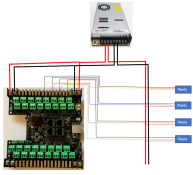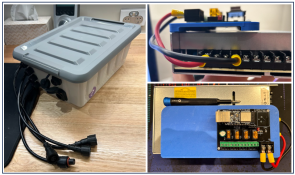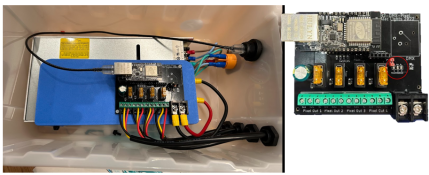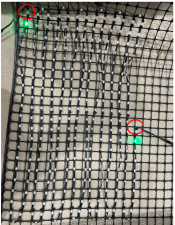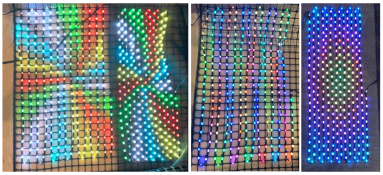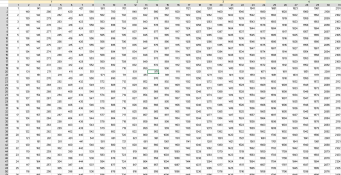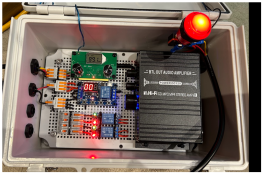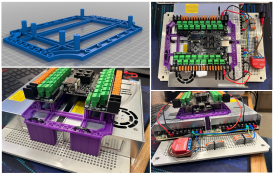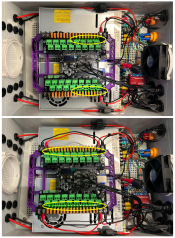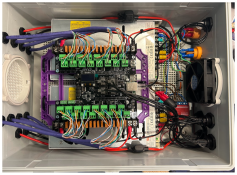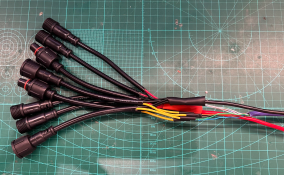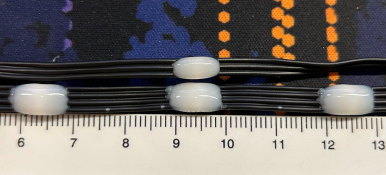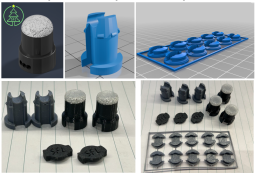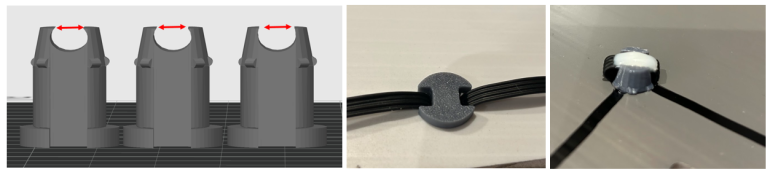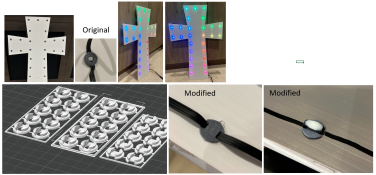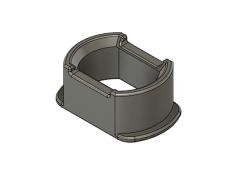New thread time!
After the overwhelming demand (all three of you!) its new thread time to document the 2024 show!
For those that haven’t read the 2023 thread go check it out! https://auschristmaslighting.com/threads/2023-journey-first-display-for-johnnyboy.15380/
Its been a really good resource for me personally to go back to see photos of how i did things and descriptions etc. Hopefully you have also found it to be a good resource and a fun read.
Now to bring everyone up to speed for things done in 2024, this first post is a bit of a duplication so feel free to skip to the second post for long time readers.
2024 So it begins!
Here we go again!
2023 burn out
With a full-on year getting the first show under my belt I can honestly say I was over Christmas lights by boxing day. The year had been so filled with Christmas everything that a break was definitely in order. So, the lights came down over two days on the 26th and 27th of December and it was really nice to have the front of my house looking a little less festive for a while. My wife did remark that our house now looked super boring without the lights and I tended to agree. But not having to be out the front every night was quite nice.
So for the magical period of 27th December to 10th of January I didn’t even think about lights…..but on the 10th DDDDDD We are back baby!
DDDDDD We are back baby!
2024 layout
The two things I knew for absolute certain I wanted was add to my display was a big HoHoHo matrix on the garage and larger spinners on the columns. The rest was just playing around to see what I liked and what wouldn’t break the bank to much. There are some really nice props out there and was super close to trading in my mini trees for the new 400pixel showstopper trees. Very very cool!
Roof snowflakes
I explored repositioning the roof snowflakes quite a bit and was almost sold on running them up the each of the roof ridge lines. Ultimately, I really loved the equal spacing on all my roof sections in my 2023 layout and decided to just spread out the spacing a bit. When I first planned the 2023 layout I was worried they would block the ridge lights too much, but after watching the display, I don’t think it will be detract from the display at all.
Ridge props
I was quite keen on adding either some stars or large flake to the roof apexes, and while I would still like to do it, I didn’t want to go as crazy this year with so many new props. Alas these will need to wait to a future year. So very cool HD props that would fill those spots nicely in future years!
New HD prop!
For my 2023 layout I was so in love with the Showstopper Snowflake with its 750pixels of pure shinny goodness it was a tuff act to follow. Knowing I wanted to add something, but also knowing I love symmetry, I settled on one just of the Showstopper Spinner to be mounted on the portico roof section between the arch (hopefully!). The sub models are crazy and looking forward to getting into the sequencing detail with both HD props working together. There were quite a few other HD contenders but it seems showstopper stuff just draws me in!
Matrix!
The garage was the main dead spot of 2023 and it urgently needed to be filled with the most amount of pixels I could possibly fit in it! I had a few things that influenced the size/spacing with the main one being the ability to open and close the garage door without moving the matrix. The other consideration was that I wanted a max of 1inch spacing, less if I could!
Those two things ruled out standard bullet pixels and really only left seed style pixels. The concern with seeds is that the wires are so small and repairing such a small thing would be tedious to say the least! Thankfully my main man Paul from LightItUp had preorders for WS2818 12v 4wire seed pixels with redundant backup wire. Sold! Paul was super generous and gave me a 100ct roll of standard 3wire seeds so I could play around with them to figure out how I would tackle spacing/mounting/joining.
I knew I was going down the custom string length route yet again, and trying to figure out exact length was much trickier than I thought it would be. I got to work on a shreadsheet to find exact drop length based on ideal spacing around garage door etc. I also had to consider overall port usage as well as max pixels/port. I could have gone up to 780string length but as this would limit the type of controllers I could use (at 40fps) I decided to go with the 560pixel/port option with 2x280 strings at 30mm spacing making up each port. This gives me the most flexibly if I decide to move controllers around etc. Crunching the numbers in excel, it looks like the Matrix will either be 19 or 20 ports worth of 560pixels meaning 10,640/11,200 new pixels for just the matrix!

The Rest
The rest of the changes are quite small but should hopefully add something.

Light it Up Samples
Paul really is such a help to this hobby and super generous with both his time and products. I sent Paul a quick message asking if he had any small offcuts of seed pixels so I could have a play around with them and get a feel for size/durably etc. The next day I was driving past Paul’s house and he had a full goodie bag full of things for me to have a look at.
I printed out some seed mounting clips from SFL Designs to see how they would work. The clips have been designed around 5cm seed spacing so they wont quite work with the 3cm I have planned but with a little modification on TinkerCAD they will be perfect! I then made up a conduit frame to mount them all on to see how they went. Very very impressed, they are really bright, and for the matrix 30% brightness should be more than enough. I was surprised how warm they got at full power compared to bullets/strips, thankfully they are basically cool at 30%.

Close up of the SFL Designs seed pixel clip direct from the website
https://sfl-designs.com/?store-page=Seed-Pixel-Pipe-Matrix-p605153582

Preorder
Soooooo for 2023 I had just over 14,000 pixels, and this year it's a slight increase with 18,000 pixels including the seeds on the way…….woops! Of those 18,000 I have 3-4k spare for purposed unknown. I’m sure I can find something to do with them!

On the shopping list for 2024
Back on page one of this monster thread I put a list of all the things I planned to buy and 2024 will be no different. The big difference is not needing to research every little thing and having established stores/vendors where I can buy all these things with minimal fuss. In fact I’ve ordered basically everything other than sequences, new controller, controller boxes and the 3 props I’m adding. It’s a very different feeling this year being more knowledgeable and less worried about how it will all go together. (I still only have a passing understanding of the networking and xLights side of things! Hopefully this year I improve on that side!). Thankfully its a much shorter list that last year and a lot less $$. I estimate around the $6,500 AUD range (as of 20/02/2024) for the 2024 additions.
Green – Ordered,
Yellow – To be ordered

As go through the year i would love to hear your feedback or suggestions. I've learnt so much from peoples posts, comments and suggestions. I don't think i would have progressed as far as i have without this wonderful forum.
Till post 2!
After the overwhelming demand (all three of you!) its new thread time to document the 2024 show!
For those that haven’t read the 2023 thread go check it out! https://auschristmaslighting.com/threads/2023-journey-first-display-for-johnnyboy.15380/
Its been a really good resource for me personally to go back to see photos of how i did things and descriptions etc. Hopefully you have also found it to be a good resource and a fun read.
Now to bring everyone up to speed for things done in 2024, this first post is a bit of a duplication so feel free to skip to the second post for long time readers.
2024 So it begins!
Here we go again!
2023 burn out
With a full-on year getting the first show under my belt I can honestly say I was over Christmas lights by boxing day. The year had been so filled with Christmas everything that a break was definitely in order. So, the lights came down over two days on the 26th and 27th of December and it was really nice to have the front of my house looking a little less festive for a while. My wife did remark that our house now looked super boring without the lights and I tended to agree. But not having to be out the front every night was quite nice.
So for the magical period of 27th December to 10th of January I didn’t even think about lights…..but on the 10th
2024 layout
The two things I knew for absolute certain I wanted was add to my display was a big HoHoHo matrix on the garage and larger spinners on the columns. The rest was just playing around to see what I liked and what wouldn’t break the bank to much. There are some really nice props out there and was super close to trading in my mini trees for the new 400pixel showstopper trees. Very very cool!
Roof snowflakes
I explored repositioning the roof snowflakes quite a bit and was almost sold on running them up the each of the roof ridge lines. Ultimately, I really loved the equal spacing on all my roof sections in my 2023 layout and decided to just spread out the spacing a bit. When I first planned the 2023 layout I was worried they would block the ridge lights too much, but after watching the display, I don’t think it will be detract from the display at all.
Ridge props
I was quite keen on adding either some stars or large flake to the roof apexes, and while I would still like to do it, I didn’t want to go as crazy this year with so many new props. Alas these will need to wait to a future year. So very cool HD props that would fill those spots nicely in future years!
New HD prop!
For my 2023 layout I was so in love with the Showstopper Snowflake with its 750pixels of pure shinny goodness it was a tuff act to follow. Knowing I wanted to add something, but also knowing I love symmetry, I settled on one just of the Showstopper Spinner to be mounted on the portico roof section between the arch (hopefully!). The sub models are crazy and looking forward to getting into the sequencing detail with both HD props working together. There were quite a few other HD contenders but it seems showstopper stuff just draws me in!
Matrix!
The garage was the main dead spot of 2023 and it urgently needed to be filled with the most amount of pixels I could possibly fit in it! I had a few things that influenced the size/spacing with the main one being the ability to open and close the garage door without moving the matrix. The other consideration was that I wanted a max of 1inch spacing, less if I could!
Those two things ruled out standard bullet pixels and really only left seed style pixels. The concern with seeds is that the wires are so small and repairing such a small thing would be tedious to say the least! Thankfully my main man Paul from LightItUp had preorders for WS2818 12v 4wire seed pixels with redundant backup wire. Sold! Paul was super generous and gave me a 100ct roll of standard 3wire seeds so I could play around with them to figure out how I would tackle spacing/mounting/joining.
I knew I was going down the custom string length route yet again, and trying to figure out exact length was much trickier than I thought it would be. I got to work on a shreadsheet to find exact drop length based on ideal spacing around garage door etc. I also had to consider overall port usage as well as max pixels/port. I could have gone up to 780string length but as this would limit the type of controllers I could use (at 40fps) I decided to go with the 560pixel/port option with 2x280 strings at 30mm spacing making up each port. This gives me the most flexibly if I decide to move controllers around etc. Crunching the numbers in excel, it looks like the Matrix will either be 19 or 20 ports worth of 560pixels meaning 10,640/11,200 new pixels for just the matrix!
The Rest
The rest of the changes are quite small but should hopefully add something.
- Roof line on the back roof section. For the 2023 layout I had my 4 main sections of roof ridges with pixels but not the very back middle/highest one. Adding lights here will add some extra height and make the whole house effects pop a little more. No plans for flakes/props on this back section for now, but who knows what 2025 will bring!
- Some larger spinners on the columns on either side of the garage as the ones I had are quite small one. I have tentatively put my old ones on the letter box but not sold on having them at all. Will just have to see how the year progresses
- Front Garden and letterbox outlines. I originally planned to outline the driveway as well but as these are basically back/front, it would really likely render as the one colour all the time and didn’t feel it was needed. The letterbox was my main aim as this is where I have my push button and donation signs etc. Have some extra strings in xLights as I am not quite shore how they will all be connected but wanted to have the models there to move around/resize as needed
- Flood Lights! I’ve preordered 8 of them and plan to have them at various locations around the house. Again, a work in progress and I’ll finalise the positioning in the next few months. After seeing how effective they were in other displays it needed to be done.
Light it Up Samples
Paul really is such a help to this hobby and super generous with both his time and products. I sent Paul a quick message asking if he had any small offcuts of seed pixels so I could have a play around with them and get a feel for size/durably etc. The next day I was driving past Paul’s house and he had a full goodie bag full of things for me to have a look at.
- WS2815 12V dual data line strips
- WA2811 12V 3wire seed pixels – 10cm spacing
- GS8208 12V 4wire bullets with 4wire xConnect
- Another GS8208 (I think!) 4 wire bullet with a smaller 4wire connector
I printed out some seed mounting clips from SFL Designs to see how they would work. The clips have been designed around 5cm seed spacing so they wont quite work with the 3cm I have planned but with a little modification on TinkerCAD they will be perfect! I then made up a conduit frame to mount them all on to see how they went. Very very impressed, they are really bright, and for the matrix 30% brightness should be more than enough. I was surprised how warm they got at full power compared to bullets/strips, thankfully they are basically cool at 30%.
Close up of the SFL Designs seed pixel clip direct from the website
https://sfl-designs.com/?store-page=Seed-Pixel-Pipe-Matrix-p605153582
Preorder
Soooooo for 2023 I had just over 14,000 pixels, and this year it's a slight increase with 18,000 pixels including the seeds on the way…….woops! Of those 18,000 I have 3-4k spare for purposed unknown. I’m sure I can find something to do with them!
On the shopping list for 2024
Back on page one of this monster thread I put a list of all the things I planned to buy and 2024 will be no different. The big difference is not needing to research every little thing and having established stores/vendors where I can buy all these things with minimal fuss. In fact I’ve ordered basically everything other than sequences, new controller, controller boxes and the 3 props I’m adding. It’s a very different feeling this year being more knowledgeable and less worried about how it will all go together. (I still only have a passing understanding of the networking and xLights side of things! Hopefully this year I improve on that side!). Thankfully its a much shorter list that last year and a lot less $$. I estimate around the $6,500 AUD range (as of 20/02/2024) for the 2024 additions.
Green – Ordered,
Yellow – To be ordered
As go through the year i would love to hear your feedback or suggestions. I've learnt so much from peoples posts, comments and suggestions. I don't think i would have progressed as far as i have without this wonderful forum.
Till post 2!