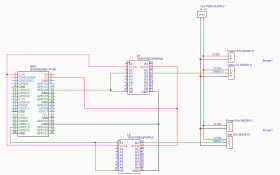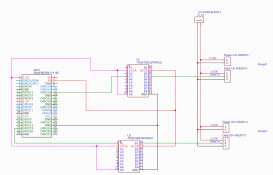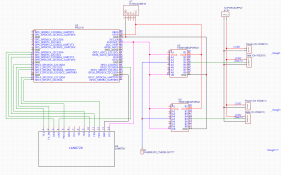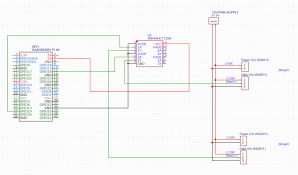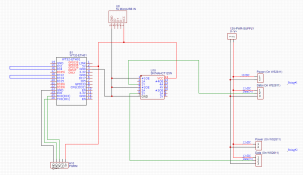Hello!
Before going any further, I want to say that I really don't know what I am doing, I am just making guesses based on the information from my 50 open tabs of research. I just started looking into this hobby a few weeks ago, and want to try and get things working to see what is possible (With the end goal of maybe having a small setup for next Christmas). If I have anything wrong (Or make an incorrect assumption somewhere), please let me know!
That said, here is what I have ordered (As I assume it is important to my later questions lol):
- AC 110V/220V to DC 12V 30A 360W Universal Regulated Switching Power Supply Transformer (And the power cord)
- ALITOVE 500pcs WS2811 Individually Addressable RGB LED Pixels Light 12mm Round Diffused Digital Color Changing LED Module Light DC 12V
- Raspberry pi 4b 4GB RAM (And a good 64GB SD card)
Also, I have downloaded the xLights software, and am starting to get a hang of setting up scenes and such (Bypassing all the of controller stuff since that's the part I am stuck on).
My original idea going into this was to use the Raspberry Pi running FPP, getting the data from xLights somehow (So xLights wirelessly transfers the data to the Pi when the sequence is ready, then FPP runs it at the specified intervals). Doing some research, I found that the Pi needs to use the PWM pins for the data, which is only has two of (GPIO18/19). So new thought is to run the lights off of the two PWM pins on the Raspberry Pi(source) in two strands (So about 250 lights on each pin). Would this be possible to do? Everything I have seen online wants you to connect the Pi to a separate controller, but I don't really want to spend a ton more money on one. I don't mind injecting power if that is an issue.
I kind of had a feeling that 250 lights would not be able to run off each of the Pi's pins (And if they could, scalability will certainly become an issue at some point, right?), so I started looking into different ways to get around having to drop $200+ on a dedicated controller board (One other thing I forgot to mention, all the hardware I am buying I want to repurpose into something else if this does not work / I get too annoyed at it. So Raspberry Pi's, power supplies are OK, but dedicated PCB's should be avoided).
I found a mention to using the ESP32 to control some lights, and the Raspberry Pi as the main device. I had trouble finding anything else about this, including how this would have to be setup (Would something have to be done in xLights?). Assuming using the ESP32 to control the light strings using data from the main Pi, how many lights across how many pins could it handle? (Yet an another side note, I am OK with making a custom PCB for this if needed. Those are pretty cheap, and actually kind of fun to create). I saw a mention for a HAT being needed for the ESP, but the sole reply to the topic linked at the beginning of this paragraph makes me think I can just buy a plain ESP dev board (Like this one), somehow install FPP on it and get it linked to the primary Pi.
EDIT: I also found this mention about using the ESP8266. Reply #2 mentions a NodeMCU needed for this to work, and an optional HAT? Would this be another option as well? Since the ESP32 discussion does not mention anything like this, can it just be ran out-of-the-box, or is additional hardware / special kind of hardware needed for that too? If you can't tell, I am really confused lol.
---
TL; DR: How can I get a Christmas light setup using Raspberry Pi and NOT a dedicated controller board like the falcon F4?
So hopefully that makes sense! Please let me know if you have any questions for me, and please let me know if I got something wrong. Any help with deciding what to do regarding controller boards, and if anything special needs to be done in xLights / while setting up FPP for this to work would be greatly appreciated!
Thank you an advance, and Happy Holidays!
Before going any further, I want to say that I really don't know what I am doing, I am just making guesses based on the information from my 50 open tabs of research. I just started looking into this hobby a few weeks ago, and want to try and get things working to see what is possible (With the end goal of maybe having a small setup for next Christmas). If I have anything wrong (Or make an incorrect assumption somewhere), please let me know!
That said, here is what I have ordered (As I assume it is important to my later questions lol):
- AC 110V/220V to DC 12V 30A 360W Universal Regulated Switching Power Supply Transformer (And the power cord)
- ALITOVE 500pcs WS2811 Individually Addressable RGB LED Pixels Light 12mm Round Diffused Digital Color Changing LED Module Light DC 12V
- Raspberry pi 4b 4GB RAM (And a good 64GB SD card)
Also, I have downloaded the xLights software, and am starting to get a hang of setting up scenes and such (Bypassing all the of controller stuff since that's the part I am stuck on).
My original idea going into this was to use the Raspberry Pi running FPP, getting the data from xLights somehow (So xLights wirelessly transfers the data to the Pi when the sequence is ready, then FPP runs it at the specified intervals). Doing some research, I found that the Pi needs to use the PWM pins for the data, which is only has two of (GPIO18/19). So new thought is to run the lights off of the two PWM pins on the Raspberry Pi(source) in two strands (So about 250 lights on each pin). Would this be possible to do? Everything I have seen online wants you to connect the Pi to a separate controller, but I don't really want to spend a ton more money on one. I don't mind injecting power if that is an issue.
I kind of had a feeling that 250 lights would not be able to run off each of the Pi's pins (And if they could, scalability will certainly become an issue at some point, right?), so I started looking into different ways to get around having to drop $200+ on a dedicated controller board (One other thing I forgot to mention, all the hardware I am buying I want to repurpose into something else if this does not work / I get too annoyed at it. So Raspberry Pi's, power supplies are OK, but dedicated PCB's should be avoided).
I found a mention to using the ESP32 to control some lights, and the Raspberry Pi as the main device. I had trouble finding anything else about this, including how this would have to be setup (Would something have to be done in xLights?). Assuming using the ESP32 to control the light strings using data from the main Pi, how many lights across how many pins could it handle? (Yet an another side note, I am OK with making a custom PCB for this if needed. Those are pretty cheap, and actually kind of fun to create). I saw a mention for a HAT being needed for the ESP, but the sole reply to the topic linked at the beginning of this paragraph makes me think I can just buy a plain ESP dev board (Like this one), somehow install FPP on it and get it linked to the primary Pi.
EDIT: I also found this mention about using the ESP8266. Reply #2 mentions a NodeMCU needed for this to work, and an optional HAT? Would this be another option as well? Since the ESP32 discussion does not mention anything like this, can it just be ran out-of-the-box, or is additional hardware / special kind of hardware needed for that too? If you can't tell, I am really confused lol.
---
TL; DR: How can I get a Christmas light setup using Raspberry Pi and NOT a dedicated controller board like the falcon F4?
So hopefully that makes sense! Please let me know if you have any questions for me, and please let me know if I got something wrong. Any help with deciding what to do regarding controller boards, and if anything special needs to be done in xLights / while setting up FPP for this to work would be greatly appreciated!
Thank you an advance, and Happy Holidays!
Last edited: