Navigation
Install the app
How to install the app on iOS
Follow along with the video below to see how to install our site as a web app on your home screen.
Note: This feature may not be available in some browsers.
More options
You are using an out of date browser. It may not display this or other websites correctly.
You should upgrade or use an alternative browser.
You should upgrade or use an alternative browser.
Running xLights Sequence on Raspberry Pi (And maybe an ESP device?)
- Thread starter GR9
- Start date
Hoodlum
New elf
- Joined
- Dec 7, 2020
- Messages
- 37
@aeiche - Thanks for sharing that! I do have a question, what is this for, and is it necessary? You have it labeled "Delay Boot", which reminds me of something I saw that mentioned the WT32 does not work right away (Or maybe it was talking about something else, I don't remember, and I cannot find that tab again). Does that sound familiar to you at all?
yes this is related to the stability thread you mentioned a few posts back.
it delays the boot - C5 & C6 are there so you can choose the delay length - you only need to install one and not both capactiors - i only tested those two types of caps which gave me solid results (and i only had those in my parts kits).
Only IO35, IO36 & IO39 are input only - this reflects in the documentation and WLED - see note 3 on screenshotIO32 and higher are input only.

this is being used as a pixel data - nothing on that BOB is an accident haha - i ran my xmas show this year on two of these boards so everything on there is 100% working as labeled (if its labeled haha)Adding one more question for @aeiche then, what are you using in 33 for? You have it going though the level shifter, and have it set as an output in your schematics. Is it actually in use for something, or just a pin you linked up on accident?
there are some notes on the back of the PCB (silkscreen)
PLEASE NOTE:
Running
1) Set J1
Building / Components
1) CN6 = 5V then ignore [C3, U3 & C1] & [P6]
2) CN6 = 12V-24V add [C3, U3 & C1] or [P6]
3) C5 or C6 (Delay Boot) not both
4) B1 optional
5) Relay signal voltage is 3.3V
6) R1-8 33ohm
(and for my note #6 - i acutally used 220ohm - good medium between 297 and 33 stated from quinled) but its really up to you
i was going to have an onboard selector - but parts and lazy
I've attached the WT32-ETH01 datasheet for ref - HTH
i tend to stay away with from IO0 / pin24 as its the programming pin - if the level converter holds it high on boot - your controller will end up in programing mode on every bootIO0 (Pin 24)
IO2 (P15)
IO4 (P16)
IO5 (P7)
IO14 (P19)
IO15 (P20)
IO17 (P6)
GPIO33 (P8) (NOT IO33)
Attachments
- Thread starter
- #78
So the board does not turn on until something happens with the "EN" pin? Sorry, this is very confusing as I though the delay would be by something in the direct power line (Like C2). Speaking of C2, what does it do as I see you have it installed in the image you shared before.C5 & C6 are there so you can choose the delay length - you only need to install one and not both capactiors
Also, I feel really stupid now, as I was not able to understand your notes before (What is C3, U3?) - somehow did not connect them to the prefix's.
Thanks!
Hoodlum
New elf
- Joined
- Dec 7, 2020
- Messages
- 37
Yes the EN needs to be active high, the capacitor keeps the power off EN until its charged (the capacitor) - once its charged it lets the power through (so to speak)So the board does not turn on until something happens with the "EN" pin? Sorry, this is very confusing as I though the delay would be by something in the direct power line (Like C2). Speaking of C2, what does it do as I see you have it installed in the image you shared before.
C2 is for power stabilisation - if there is a slight dip in the 5v power (brownout) it tops up the charge to the 5v PIN, from memory i use 16V 1000uf
These are just unique labeling for componentsAlso, I feel really stupid now, as I was not able to understand your notes before (What is C3, U3?) - somehow did not connect them to the prefix's.
But specifically C3, U3 is related to the onboard power regulator
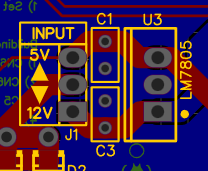
I dont use it and it was there to prototype but if you set J1 to 5V then you dont need to populate those components - if you set J1 to 12v then you'll need to provide components as in PCB note "2) CN6 = 12V-24V add [C3, U3 & C1] or [P6]"
CN6 is the power input
U3 - is an LM7805 or equiv
C1&C3 are the LM7805 supporting capacitors
P6 are pins for an external 12V/24V to 5V regulator
You can omit all that if you are just externally supplying 5v to your board as theres not need for the power otions.
I like to have a pcb with as many options as possible - see what works and then remove stuff i dont require in future version - its only V1.0
hope i covered everthing.
- Thread starter
- #80
Right now I have a 0.01uF capacitor where you have C2. Since the capacitor you have there has a much higher uF number, I am assuming it will work better to regulate the power?C2 is for power stabilisation - if there is a slight dip in the 5v power
Yep, got that nowThese are just unique labeling for components
Thanks!
EDIT: Oh, and Happy 2024! Suppose it’s time to start designing next years sequence already?
Last edited:
- Thread starter
- #81
Hey @Hoodlum @Martin Mueller @aeiche
Thanks for your help so far! I think I've got it all figured out (Hopefully, probably not). I put my thoughts (Tried to organize them the best I could) on this document here (also linked below) as well as the latest PCB designs. If you can, please take a look and let me know if I missed anything important.
Thank you again!
Here is that document: https://docs.google.com/document/d/1ydx3sJW6gy0DMqlwLdT0e_U09pd-ZdQopiy7ZpO2Qbg/edit?usp=sharing
Thanks for your help so far! I think I've got it all figured out (Hopefully, probably not). I put my thoughts (Tried to organize them the best I could) on this document here (also linked below) as well as the latest PCB designs. If you can, please take a look and let me know if I missed anything important.
Thank you again!
Here is that document: https://docs.google.com/document/d/1ydx3sJW6gy0DMqlwLdT0e_U09pd-ZdQopiy7ZpO2Qbg/edit?usp=sharing
Hoodlum
New elf
- Joined
- Dec 7, 2020
- Messages
- 37
That's pretty good.
Only thing I can think of...
if you are thinking of sequencing lights to music for future...
You'll require an audio amp and speakers and / or an FM transmitter, usb sound card and cables etc... several ways of running all that and are covered in the wiki and 101 pdf
But otherwise similar wiring to what I have ( except 12v to 5v bucks on pixel lines cause I have 12v PSUs, 5v ws2811 and 5v ws2812b seed pixels).
What a fantastic journey you've started!
Now onto your props, house and model layout, sequencing and purchasing a bucket load of cabling and lights! Haha
Only thing I can think of...
if you are thinking of sequencing lights to music for future...
You'll require an audio amp and speakers and / or an FM transmitter, usb sound card and cables etc... several ways of running all that and are covered in the wiki and 101 pdf
But otherwise similar wiring to what I have ( except 12v to 5v bucks on pixel lines cause I have 12v PSUs, 5v ws2811 and 5v ws2812b seed pixels).
What a fantastic journey you've started!
Now onto your props, house and model layout, sequencing and purchasing a bucket load of cabling and lights! Haha
- Thread starter
- #83
Can that be a problem for later?You'll require an audio amp and speakers and / or an FM transmitter, usb sound card and cables etc
My thought there was to get one of those USB to 3.5mm things people show off on YouTube for the Pi, and I assume FPP connect from xLights will export the audio correctly. I'll buy myself an FM transmitter on black friday or (even better) find one at a garage/yard sale.
I've messed with layout in xLights (And have created a "This would be cool but no way am I spending that much money" layout) already. As for props, I've got a 3D printer and about 12kg of filament ready to go to work (And the small footprint of the printer will hopefully guarantee the props can come apart for storage - at least that's the idea). Buying industrial sized cable is going to be the most fun part for everyone else I live withNow onto your props, house and model layout, sequencing and purchasing a bucket load of cabling and lights! Haha
Thanks again for your help on all this, I really do appreciate it!
Hoodlum
New elf
- Joined
- Dec 7, 2020
- Messages
- 37
yes buy that stuff later. cool you have it all covered then.Can that be a problem for later?
My thought there was to get one of those USB to 3.5mm things people show off on YouTube for the Pi, and I assume FPP connect from xLights will export the audio correctly. I'll buy myself an FM transmitter on black friday or (even better) find one at a garage/yard sale.
You should be fine there - PLA or PETG will suffice, your winters are cold, our ozzie xmas's are summer - i made the mistake in trusting PLA for some mini tree fittings (last minute build) - nope - heat got to them and the PLA went all soft and goopy and loose and i had to strap them and correct the lean - rethinking that for next year.I've got a 3D printer and about 12kg of filament ready to go to work
famous last words haha - my setup was budget conscious hence me building my own PCBs and sourcing cabling from road side pickup and buying coro and cutting out my own props - still dont know where all those $'s went. I'll get around auditing my xmas lights purchases soon and put it on my look back build page."This would be cool but no way am I spending that much money"
this year i would love to double my props and pixels and buy approx 9000pixels - but, um, thats like a AU $2250 cost - sadly all of the bulk buy offerings would cost magnitudes more than that - have to source it all myself and accept the zero warranty.
keep us posted on how you get on - im a techie geek, would love to even see how your PCBs turn out.
Not a good idea. Early heart attack!I'll get around auditing my xmas lights purchases soon and put it on my look back build page.
Martin Mueller
Light Addicted and proud of it.
PSU capacity should never be calculated at 100%. You should use 360 * 0.8 = 288W max load on your PSU.Hey @Hoodlum @Martin Mueller @aeiche
Thanks for your help so far! I think I've got it all figured out (Hopefully, probably not). I put my thoughts (Tried to organize them the best I could) on this document here (also linked below) as well as the latest PCB designs. If you can, please take a look and let me know if I missed anything important.
Thank you again!
Here is that document: https://docs.google.com/document/d/1ydx3sJW6gy0DMqlwLdT0e_U09pd-ZdQopiy7ZpO2Qbg/edit?usp=sharing
- Thread starter
- #87
And covered in snow (well less snow every year, but still snow). I was / am a bit worried about the amperage in the pixel wire when we get into the negatives (In Fahrenheit anyways).your winters are cold
I have enough pixels (500) now to do an outline of the first floor on my house, and I’ve been printing clips for them (instead of dropping money on those black strips), as well as clips that hook into the gutter.
I was looking back at the doc again, and saw that I had a question for you on there. I’ll copy it here, but you might want to look at the media files in the doc to give you a better idea of what’s going on:
QUESTION: Does my C4 (Currently a 103J .01uF Capacitor) need to be replaced with a 1000uF Capacitor, or is the .01uF enough? Hoodlum has 1000uF before his 5v-in (His C2) (potential 16v1000uF capacitor - via Aliexpress)
Is this like a heat thing, or a prolonging the lifespan of it kind of thing? I would really prefer to get the most out of it if possible.You should use 360 * 0.8 = 288W max load on your PSU.
Hoodlum
New elf
- Joined
- Dec 7, 2020
- Messages
- 37
Too late, ive started, I'll make sure a defib is close by!Not a good idea.
And I'll remember to halve it before I inform wife lol
Hoodlum
New elf
- Joined
- Dec 7, 2020
- Messages
- 37
Tune it to your circuit. For what I had running on my board it was appropriate at the time.QUESTION: Does my C4 (Currently a 103J .01uF Capacitor) need to be replaced with a 1000uF Capacitor, or is the .01uF enough? Hoodlum has 1000uF before his 5v-in (His C2) (potential 16v1000uF capacitor - via Aliexpress)
I can not recall how I came a a conclusion 1000uf sorry, may have come from I one of my other esp32 projects and ive just carried it forward or previous layout where I had voltage and data on the one board as it was switchable from 12v to 5v with regulators etc... which I didn't end up going with as I separated the power distro.
But you could likely drop the spec without an adverse affect.
Hoodlum
New elf
- Joined
- Dec 7, 2020
- Messages
- 37
E
But just run your lights at 80% and no more like you have in your calc already and that should cover it.
Efficiency rule of psu and to make them last longer.Is this like a heat thing, or a prolonging the lifespan of it kind of thing? I would really prefer to get the most out of it if possible.
But just run your lights at 80% and no more like you have in your calc already and that should cover it.

