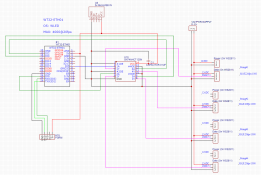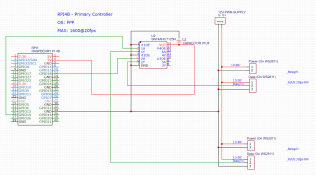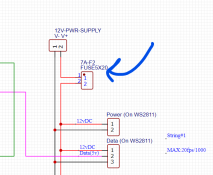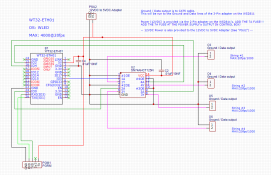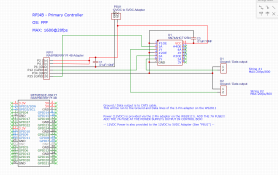Hoodlum
New elf
- Joined
- Dec 7, 2020
- Messages
- 37
its a prototype so everything on there was considered as needed and then some, i def used the flash pins and prg button, reset button and the led ports and onboard btn1 (to execute a preset for testing) and power connector and obv ethernetAnyways, you seem to have a bunch more stuff on your board then I have now, is everything there needed?
not used the button connectors or relay port except the blue relay led (the relay port was there to turn on the power for the pixels from the power supply as i have a seperate 12v/24v to 5v to power this main board)
will prob redo the 12v to 5v onboard power (not populated) next version.
and maybe include an actual relay onboard optoisolated to control the pixel distro power board
i turn wifi off and only turn it on for connect AP if it does not get an ip address (config in WLED) which is needed right after you flash WLED - the WT32 uses GPIO16 for the ethernet and WLED configs GPIO16 as the first led pin - so I have to move the led pin to GPIO33 first to get ethernet working.
totally agree with wanting reliabilty, you dont want to drop your dollars down and have issues - at the time i saw WLED supported the WT32 as ethernet so i went out and grabbed 4x WT32s, so i commited myself to them early as i thought WLED supported them so they must work... and yeah then researched and even though those are semi old forums posts indicating stability i took heed, breadboarded and everything ended up rock solid.
i had a few spares of the WT32s but no spares of the DigOcta but could drop in a WT32 if a DigOcta failed on me.
5x PCBs cost me AU $2.10 and $2.92 delivery (used a jlcpcb monthly coupon) so dirt cheap, WT32s were like $14 ea so TCO is like $20 for an 8 port controller