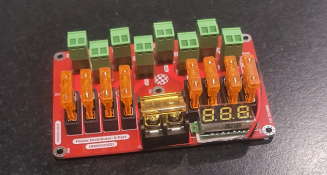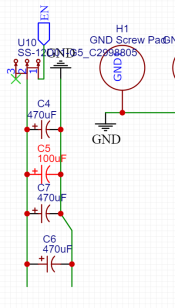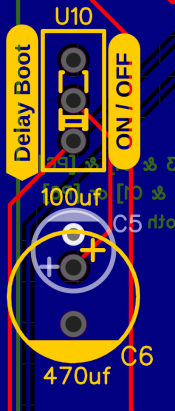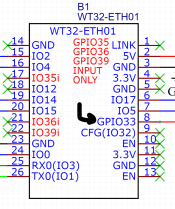- Thread starter
- #61
In the Amazon’s listings Q&A section, someone said “if you are looking for power supplies, use the wattage. Use 15 watts per string of 50 pixels”. Hence my calculations above. I was trying to find an actual spec sheet but could not (or I just missed it), so I relied on that.
For my test, I stuck the power supply around pixel 220, so it was about the middle. When it was on the end, there very much was a brightness/color difference. When I move them outside, I’ll provide power at the start, and every 200-250 pixels.When you did your 500 pixel test, did you see color differences from start to end?
So does this mean I should have a bigger fuse (say 8A) at the start of the PI line (in the control box), and another fuse (say 4A) where the PI line meets the pixels? Or is just the 8A is needed?you usually have one feed line that will provide power to multiple injection points. These feed lines can therefore see more current (16AWG maxes out at 10A). This means that a good fuse for a 16AWG feed line is an 8A fuse.