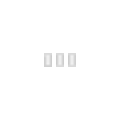Before building a matrix it is important to ask yourself, strips or panels? The equipment you need and the overall look of the matrix will depend on this choice.
https://www.boscoyostudio.com/index.php?main_page=index&cPath=2_30&zenid=uu3517r3kpu13rac5hvvsnlcp7
View: https://www.youtube.com/watch?v=cfq_Wr7l--s
Discussion thread: https://auschristmaslighting.com/threads/panel-controller-all-types.9172/
View: https://www.youtube.com/watch?v=2dOTbkO1vGM
It has been tested that it is possible to run 9 lots of P8 1/4 scan panels (in a 3x3 configuration) off of a 2-port powerbank with a total output rating of 4.8 amps, specifically the Anker Powercore 20100. During the test, 6 P8 panels were connected to one output of the powerbank battery, and the remaining 3 panels plus the controller card were connected to the second output of the powerbank battery. The higher the rated mAh the longer the battery will last and the higer the rated Amps the more panels you can connect to it.
To make your own portable matrix, you'll need:
With RGB pixel strips
This section is currently empty. If you think you can add relevant details here then please do.
With RGB pixel strings
Its also possible to make a matrix out of RGB strings using a mesh like material, DIY out of coro or alike but Boscoyo give a few different options for a range of uses.https://www.boscoyostudio.com/index.php?main_page=index&cPath=2_30&zenid=uu3517r3kpu13rac5hvvsnlcp7
With LED Panels
There are multiple ways to control led panels. Some methods are restricted in the types of panels that can be controlled. See LED Panel compatibility for these details.Using a Beaglebone Black and Octoscroller
Restricted to specific scan rates, most commonly 1/8 scan panels in 32x16 configuration.Battery powered portable BBB matrix
A 2x2 portable P10 matrix using BeagleBone Black, Octoscroller and a RAVPower USB powerbank -View: https://www.youtube.com/watch?v=cfq_Wr7l--s
Using Linsn sender/receiver cards
See also: https://auschristmaslighting.com/threads/a-better-way-to-drive-panels-in-christmas-displays.9441/Using HC1 standalone controller
The HC1 RGB LED panel controller is a standalone controller which can drive many different LED panel types with varying scan rates (1/16,1/8,1/4), pitches (P10,P8,P6,etc), and sizes (32x16 led rectangle, 32x32 led square, 64x32 led rectangle). It is programmed using software called U-disk Async (supplied by download when buying the controller card), with configuration files saved to a USB thumb drive, which you then insert into the controller. It is ideal for tune to signs which do not need to be integrated into your sequenced show.Discussion thread: https://auschristmaslighting.com/threads/panel-controller-all-types.9172/
Configuring HC1 standalone controller
View: https://www.youtube.com/watch?v=2dOTbkO1vGM
Battery powered portable standalone matrix using USB powerbank
Using a combination of HC1 standalone LED panel controller card and a sufficiently spec'd USB 5v powerbank battery, it is possible to build a truly portable and separate matrix. This is particularly useful if running power to your desired matrix location is too difficult.It has been tested that it is possible to run 9 lots of P8 1/4 scan panels (in a 3x3 configuration) off of a 2-port powerbank with a total output rating of 4.8 amps, specifically the Anker Powercore 20100. During the test, 6 P8 panels were connected to one output of the powerbank battery, and the remaining 3 panels plus the controller card were connected to the second output of the powerbank battery. The higher the rated mAh the longer the battery will last and the higer the rated Amps the more panels you can connect to it.
To make your own portable matrix, you'll need:
- HC-1 RGB Led Panel Sign Controller (smartalec lights sell these locally)
- LED panels, such as P8 1/4 outdoor panels from Linsn LED
- A sufficiently rated USB Powerbank, such as the Anker Powercore 20100 (2 outputs, 4.8A total output). Available from SOBRE ebay store with 18 month warranty
- Note: The Anker Powercore 26800 (3 outputs, 6A total output) is a larger powerbank available in the USA, but cannot be shipped internationally due to airline restrictions on carrying lithium batteries. You'll be able to run even more panels off of it!
- IDC 16-pin Female to Female ribbon cable, 1 per row (e.g. 3 for a matrix 3 rows high), and long enough to run from the IN side of your LED panel to the HC1 RGB Led Panel Sign Controller.
- USB Type-A Male cables that you'll connect to the supplied LED panel power cables and controller card.
- Tip: You might like to use a terminal block (available at Jaycar) and crimp fork spades onto one end of the USB cables.
- A spare USB thumb drive (to transfer controller configuration files from the software to the controller's USB port).
- Tip: The thumb drive is used only to load new panel configuration and patterns onto the controller. If you have an empty thumb drive laying around you might like to use that rather than buying a brand new one.
| Common Elements
| |
|---|---|
| Mega Tree · Mini Tree · Tree Topper Star & Spinner · Leaping Arch · House Outline · Matrix · Pixicles · Singing Face |
Categories:
List of Elements