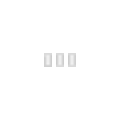The ECG-P2 is a small board for driving two pixel strings. It has flexible power options and can drive two strings each capable of up to 4 E1.31 universes (4 x 170 pixels). It does not perform any fused power distribution.
Introduction
The P2 can either be powered via the power input (K1) or via 1 or both of the pixel outputs (P4 and P5). The power can be either 5V or alternatively anything in the 7 to 40V range. The following pictures and descriptions show common configurations.
It should be noted that J1 is the jumper that sets the power configuration for output 1 (P4) and J2 sets the power configuration for output 2 (P5).
The onboard 5V regulator can be used to power pixels but as it is only rated for a little above 1A it should not be used for powering any more than 50 pixels and should really only be used for the purposes of testing 5V pixels prior to installing.
There are 3 choices for jumpering J1 and J2. The choices are to connect the jumper in the left hand position (closest to the micro) which connects the internal 5V regulator output to the positive output to the pixel connectors. The jumper in the right hand position which connects the pixel positive to the input of the 5V regulator and the final option is to leave the jumper removed which separates the pixel positive power from the internal regulator.
To access the bootloader feature the connect button on the USB interface must be pressed within 8 seconds of a reboot. This allows access to firmware updates.
It should be noted that J1 is the jumper that sets the power configuration for output 1 (P4) and J2 sets the power configuration for output 2 (P5).
The onboard 5V regulator can be used to power pixels but as it is only rated for a little above 1A it should not be used for powering any more than 50 pixels and should really only be used for the purposes of testing 5V pixels prior to installing.
There are 3 choices for jumpering J1 and J2. The choices are to connect the jumper in the left hand position (closest to the micro) which connects the internal 5V regulator output to the positive output to the pixel connectors. The jumper in the right hand position which connects the pixel positive to the input of the 5V regulator and the final option is to leave the jumper removed which separates the pixel positive power from the internal regulator.
- The default IP for accessing and using the P2 is 10.10.10.10.
- The default username is J1Sys or admin (depending on firmware version).
- The default password is EthConGwy or [blank] (depending on firmware version).
- See also: E1-31-Controller-Default-IP-and-Login-Credentials
To access the bootloader feature the connect button on the USB interface must be pressed within 8 seconds of a reboot. This allows access to firmware updates.
Warning!
Caution should be taken not to apply higher than 5V to the output of the regulator, via jumper settings, as this will destroy the microcontroller. Reverse polarity to the power terminals can/will damage the P2.
Caution should be taken not to apply higher than 5V to the output of the regulator, via jumper settings, as this will destroy the microcontroller. Reverse polarity to the power terminals can/will damage the P2.
More Information
ECG-P2 Configurations
NOTE:- In the photos and descriptions below the red highlighted circles indicating J1 and J2 are actually back to front. J1 has a J2 marked circle around it and J2 has a J1 marked circle around it.
| Scenario | Image |
|---|---|
| 5V supply into K1 (3.5mm 2x) | |
| 7V-40V supply into K1 | |
| 5V supply into K1 with 5V out to pixels | |
| 7V-40V supply into K1 with 5V out to pixels | |
| 7V-40V supply over P-POE | |
| 7V-40V supply over P-POE with 5V out to pixels | |
| 7V-40V supply back fed through pixel connector |
| Joshua 1 Systems website
| |
|---|---|
| E1.31 -> DMX512 | ECG-D2 · ECG-D4 · ECG-D8 · nECG-DP2 (DMX512/SPI merged) · nECG-DP8 (DMX512/SPI merged)
|
| E1.31 -> SPI | ECG-P2 · ECG-P12S · nECG-DP2 (DMX512/SPI merged) · nECG-DP8 (DMX512/SPI merged)
|
| DMX512 -> SPI | uDCG-P2 · DCG-P2
|
| Discontinued Products | E1.31 -> DMX512: ECG-DR4 (Configuration · Updating) · ECG-DMXRen8. E1.31 -> SPI: ECG-PIXAD8 (Configuration · Updating) · ECG-P12R. |
This page has been seen 5,788 times.